Live Webinar Limited Seats!
17 Ways to Undo Mistakes with Git
Hosted By
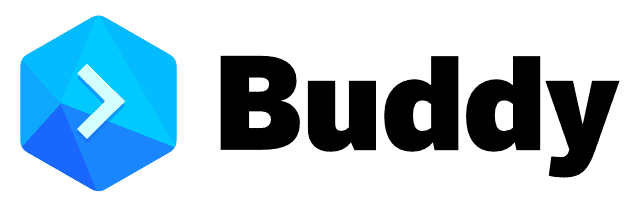
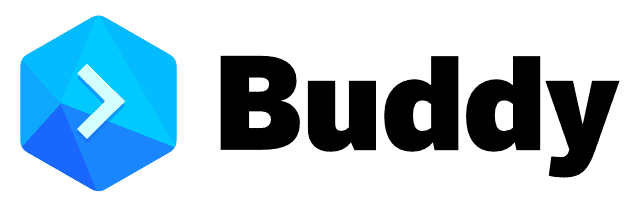
In this 1-hour webinar, we show you how Git can save your neck - by helping you roll back, revert, and generally undo almost any mistakes that might happen.
Level up your development skills and sign up now - it's free!
The webinar is free, but seats are limited. Participants will receive a recording via email, in case you cannot make the live session.
Tobias Günther is the author of the book "Learning Version Control with Git" and founded the "Tower" Git client. Additionally, he is water-resistant to 4m.
Rafał Sztwiorok is the Co-Founder and CTO at Buddy — the popular CI/CD platform.
"I'm no stranger to Git and version control. And still: I've learned so many tips & tricks that have improved my day-to-day work."
— Florian Bürger, Engineer at Microsoft
"I had already known and worked with Git for quite a while. After the workshop, however, I'm much more productive and confident with Git! Thanks a lot!"
— Matthias Wagler, Lead Core Developer at The Native Web
"Knowing some Git commands and actually being productive with Git are two very different animals. This workshop helped me become a better professional."
— Verena Ortlieb, UI/UX Designer