
What is "HEAD" in Git?
When working with Git, only one branch can be checked out at a time - and this is what's called the "HEAD" branch. Often, this is also referred to as the "active" or "current" branch.
Git makes note of this current branch in a file located inside the Git repository, in .git/HEAD. (This is an internal file, so it should not be manually manipulated!)
If you wonder what exactly this file contains, you can simply have its contents printed on the command line:
$ cat .git/HEAD
ref: refs/heads/masterIn this example case, a local branch named "master" is the current HEAD.

The Git Cheat Sheet
No need to remember all those commands and parameters: get our popular "Git Cheat Sheet" - for free!
Detached HEAD
In rare cases, the HEAD file does NOT contain a branch reference, but a SHA-1 value of a specific revision. This happens when you checkout a specific commit, tag, or remote branch. Your repository is then in a state called Detached HEAD.
Tip
The HEAD in Tower
In case you are using the Tower Git client, changing the HEAD branch is easy as pie. Simply double-click a branch in the sidebar to make it the new HEAD branch - or choose a branch from a list.
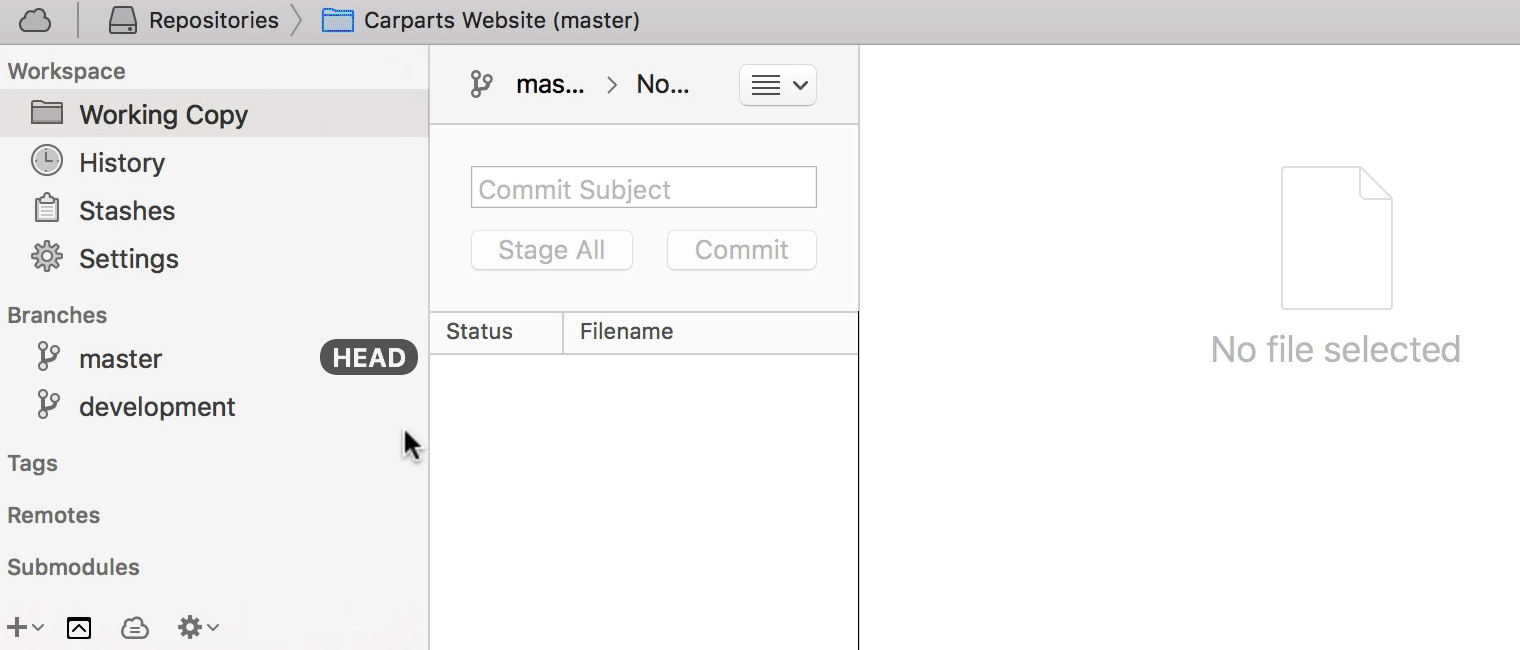
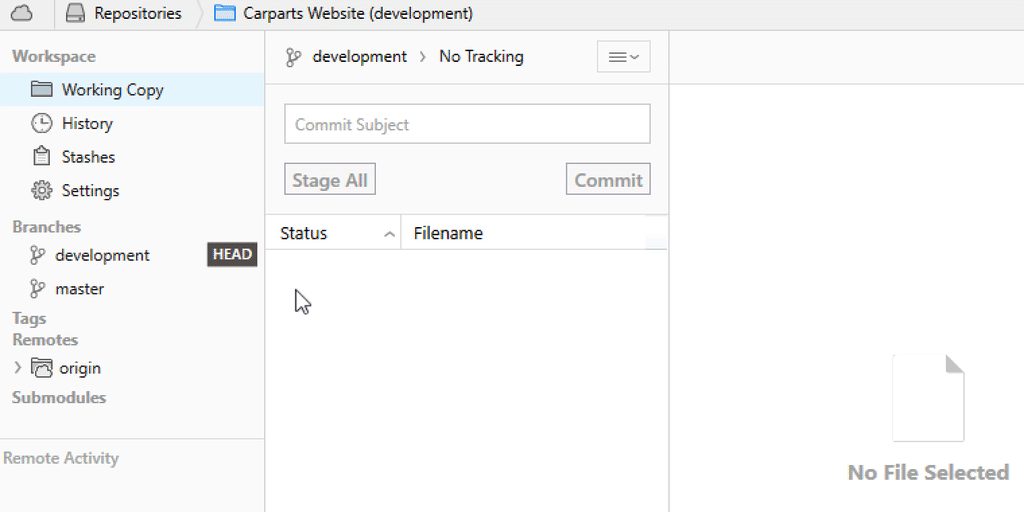
Learn More
- Check out the overview for git checkout in our command reference
- More frequently asked questions about Git & version control
Get our popular Git Cheat Sheet for free!
You'll find the most important commands on the front and helpful best practice tips on the back. Over 100,000 developers have downloaded it to make Git a little bit easier.

About Us
As the makers of Tower, the best Git client for Mac and Windows, we help over 100,000 users in companies like Apple, Google, Amazon, Twitter, and Ebay get the most out of Git.
Just like with Tower, our mission with this platform is to help people become better professionals.
That's why we provide our guides, videos, and cheat sheets (about version control with Git and lots of other topics) for free.