
What is a branch in Git?
A branch in Git is a separate container or context for changes. Any changes that you make in the context of the currently active branch will be kept separate from all other branches. This also means that any bugs or mistakes will only affect the branch they were committed in.
Developers are then able to work independently on a feature - without affecting their teammates when bugs (inevitably) occur.
All of this makes branches an invaluable tool for software projects of any size.

The Git Cheat Sheet
No need to remember all those commands and parameters: get our popular "Git Cheat Sheet" - for free!
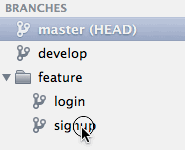
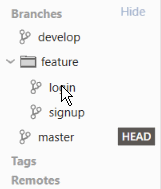
In case you are using the Tower Git client, creating and managing branches is very easy. Many operations can simply be performed by using drag and drop!
Learn More
- Check out the chapter Branching can Change Your Life in our free online book
- More frequently asked questions about Git & version control
Get our popular Git Cheat Sheet for free!
You'll find the most important commands on the front and helpful best practice tips on the back. Over 100,000 developers have downloaded it to make Git a little bit easier.

About Us
As the makers of Tower, the best Git client for Mac and Windows, we help over 100,000 users in companies like Apple, Google, Amazon, Twitter, and Ebay get the most out of Git.
Just like with Tower, our mission with this platform is to help people become better professionals.
That's why we provide our guides, videos, and cheat sheets (about version control with Git and lots of other topics) for free.