
How can I undo the last commit?
First, before we bring the big guns in, let's make sure you really need them. Because in case you just want to edit your last commit, you can simply use Git's amend feature. It allows you to correct the last commit's message as well as add more changes to it. If that's what you want to do, read more about amend.

The Git Cheat Sheet
No need to remember all those commands and parameters: get our popular "Git Cheat Sheet" - for free!
Undoing the Last Commit
However, of course, there a tons of situations where you really want to undo that last commit. E.g. because you'd like to restructure it extensively - or even discard it altogether!
In these cases, the "reset" command is your best friend:
$ git reset --soft HEAD~1
Reset will rewind your current HEAD branch to the specified revision. In our example above, we'd like to return to the one before the current revision - effectively making our last commit undone.
Note the --soft flag: this makes sure that the changes in undone revisions are preserved. After running the command, you'll find the changes as uncommitted local modifications in your working copy.
If you don't want to keep these changes, simply use the --hard flag. Be sure to only do this when you're sure you don't need these changes anymore.
$ git reset --hard HEAD~1
In case you're using the Tower Git client, you can simply hit CMD+Z (or CTRL+Z on Windows) to undo the last commit:
You can this familiar keyboard shortcut to undo many other actions, such as a failed merge or a deleted branch!
Undoing Multiple Commits
The same technique allows you to return to any previous revision:
$ git reset --hard 0ad5a7a6Always keep in mind, however, that using the reset command undoes all commits that came after the one you returned to:
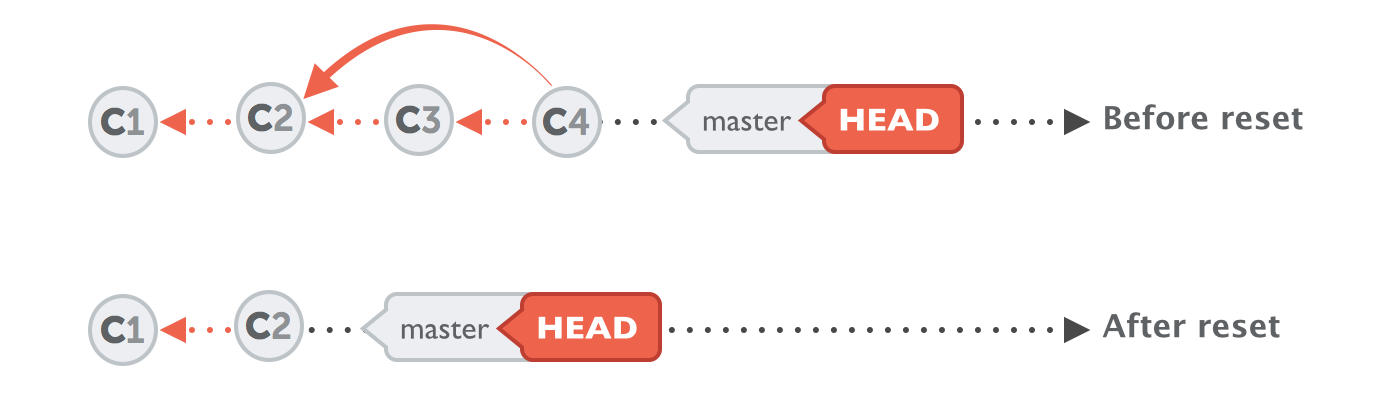
Learn More
- Check out the chapter Undoing Things in our free online book
- More frequently asked questions about Git & version control
