
比较和整合工具
要了解在项目中都发生了什么,你就需要检查发生的改动。由于改动过的文件会被表示为 “diff”,所以关键就是在于更好地理解这些改动差异。
尽管在命令行界面中可以非常简单地输出这些差异信息,但是要读懂这些信息还是很有难度的。
$ git diff
diff --git a/css/about.css b/css/about.css
index e69de29..4b5800f 100644
--- a/css/about.css
+++ b/css/about.css
@@ -0,0 +1,2 @@
+h1 {
+ line-height:30px; }
\ No newline at end of file
diff --git a/css/general.css b/css/general.css
index a3b8935..d472b7f 100644
--- a/css/general.css
+++ b/css/general.css
@@ -21,7 +21,8 @@ body {
h1, h2, h3, h4, h5 {
color:#ffd84c;
- font-family: "Trebuchet MS", "Trebuchet"; }
+ font-family: "Trebuchet MS", "Trebuchet";
+ margin-bottom:0px; }
p {
margin-bottom:6px;}
diff --git a/error.html b/error.html
deleted file mode 100644
index 78alc33..0000000
--- a/error.html
+++ /dev/null
@@ -1,43 +0,0 @@
- <html>
-
- <head>
- <title>Tower :: Imprint</title>
- <link rel="shortcut icon" href="img/favicon.ico" />
- <link type="text/css" href="css/general.css" />
- </head>
-
比较工具仅仅致力于一个单一的工作,那就是帮助你来更容易地理解这些差异。它会使用不同的颜色,特殊的格式,甚至是不同的布局(并排,组合单个列等等)来展现出不同文件中差异:
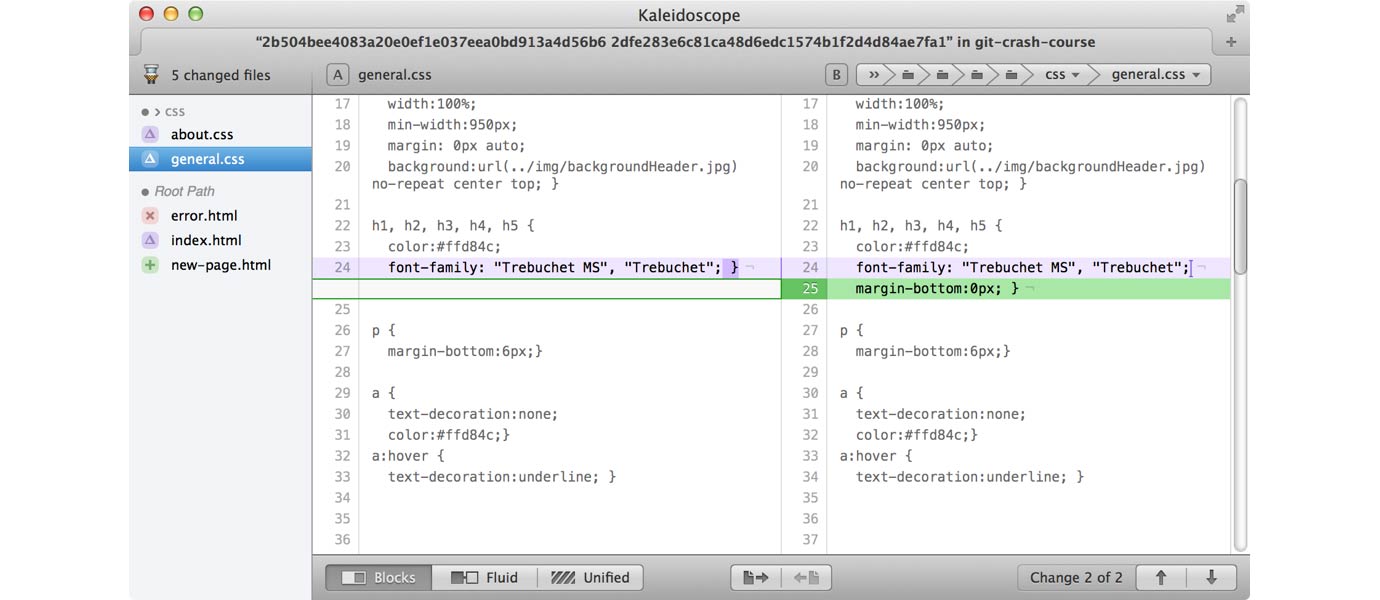
其中一些工具甚至还可以帮助你解决合并冲突。特别是在这种情况下,你很快就能体会到,它可以非常有效地帮助降低操作的复杂性并避免错误的产生。
今天,我们可以找到很多强大的比较工具。下面这个列表就为你列出了一些:
Mac OS X
- Kaleidoscope www.kaleidoscopeapp.com
- Araxis Merge: www.araxis.com
- DeltaWalker: www.deltopia.com
Windows
- Beyond Compare: www.scootersoftware.com
- Araxis Merge: www.araxis.com
- P4Merge: www.perforce.com
