User Profiles
User Profiles are templates that allow you to quickly set or switch your committer identity.
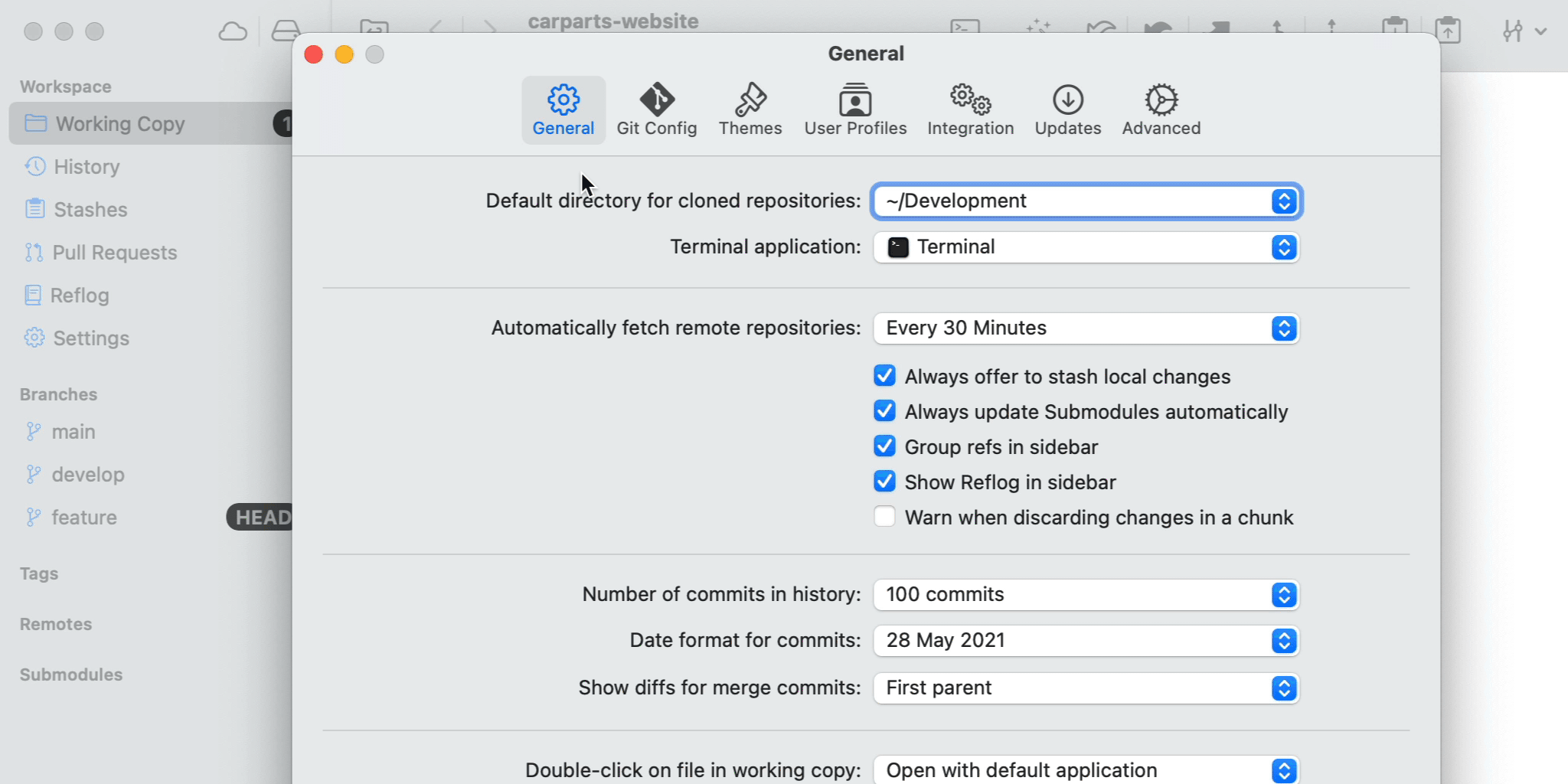
Managing User Profiles
You can add and manage profiles in Tower's Settings, within the tab.
Setting a Profile for a Repository
If you want to set a certain profile for a repository, you can do so by selecting it within the "Settings" view in that repository's sidebar.
Setting a Profile for a Commit
If you want to use a certain profile for just a certain commit, choose the profile when expanding the Commit Composing view (by clicking into the "Subject" text field in the Working Copy).
Simply click on the user avatar image to see, manage or change your user profile.