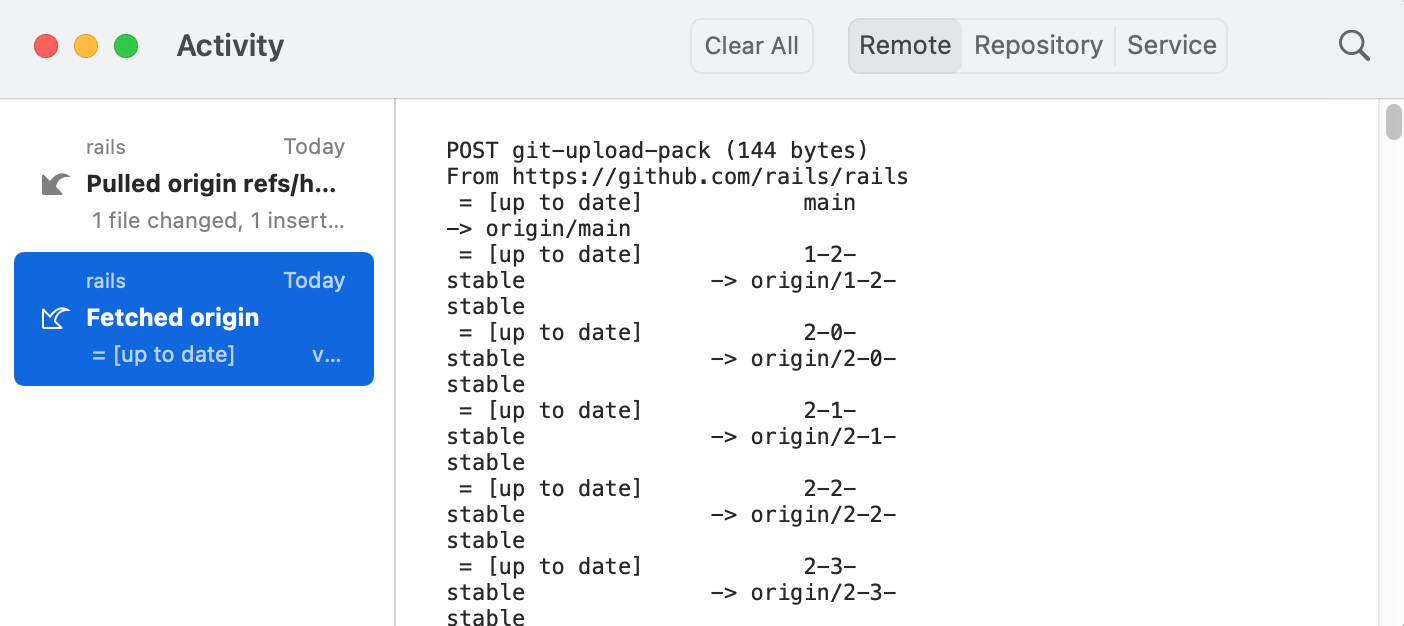Reviewing Remote Activity
Tower informs you about activity with a remote repository in different places. Both currently running and recently finished interactions can be inspected.
Notification Center
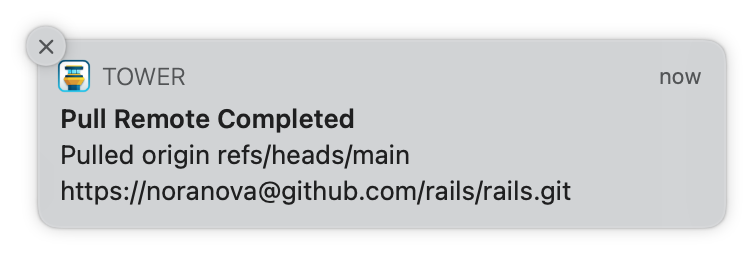
Whenever a Push, Pull, or Fetch operation finishes, Tower notifies you via Mac OS' Notification Center.
If you prefer not to be notified in this way, simply deactivate this in the Mac OS System Settings, in the "Notifications" area.
Sidebar Area
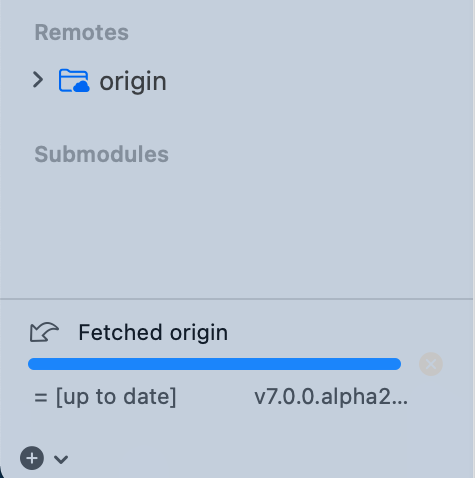
On the bottom of Tower's sidebar, a Remote Activity area shows you any currently running (or recently failed) remote interactions.
While an activity is running (which is indicated by a progress bar), you can
- abort the action by clicking on the button on the right
- view more details by clicking anywhere on the item
If you prefer not to have this area visible, you can collapse (and later expand) it by clicking on the corresponding button on the bottom of the sidebar.
Activity Window
In the main menu, you can open an window. On the tab, you can view the log output for recently finished (and currently) running remote activities.
On the tab, you can inspect Tower's communication with your Services such as authenticating and updating Pull Requests.
Additionally, you can see the Git operations executed through Tower on the tab.
Select any activity item to see more information about the interaction.