Publishing a Local Repository
Projects are often started locally, on a developer's local hard drive. After some time, it might become interesting to include a remote repository in the workflow - most notably in order to collaborate with others.
Tower allows you to easily publish your formerly local project on a remote server - with just a couple of clicks!
1. Add the Local Repository to Tower
First, you need to make sure that you've already added the respective local repository to Tower (see Adding an Existing Repository for more information).
2. Publish the Repository
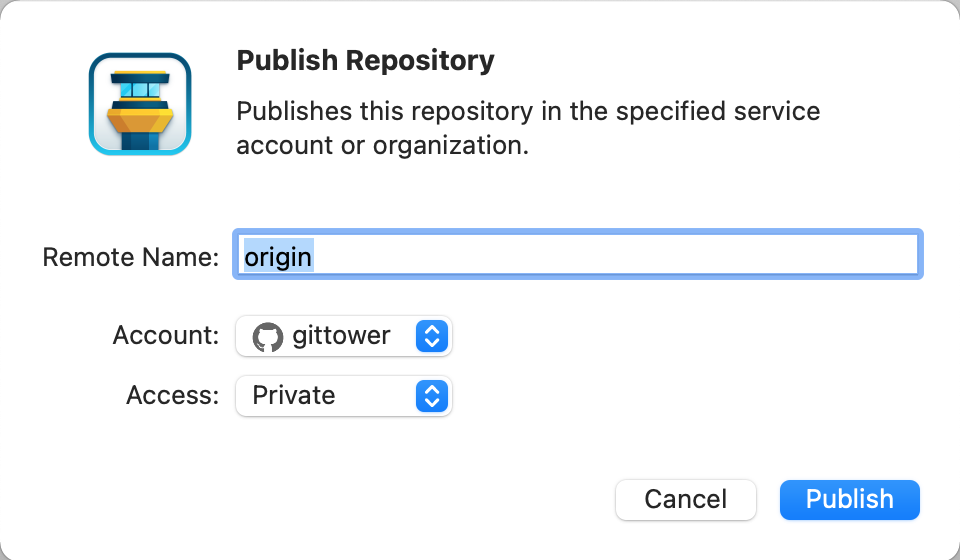
You can access the Publish Repository menu item from:
- the Working Copy context menu
- the Repository main menu
Tower will then take care of all the necessary steps: it will create a repository on the selected service, add a remote to the local repository and push all refs (branches, tags) to the new remote.
