Creating New Repositories
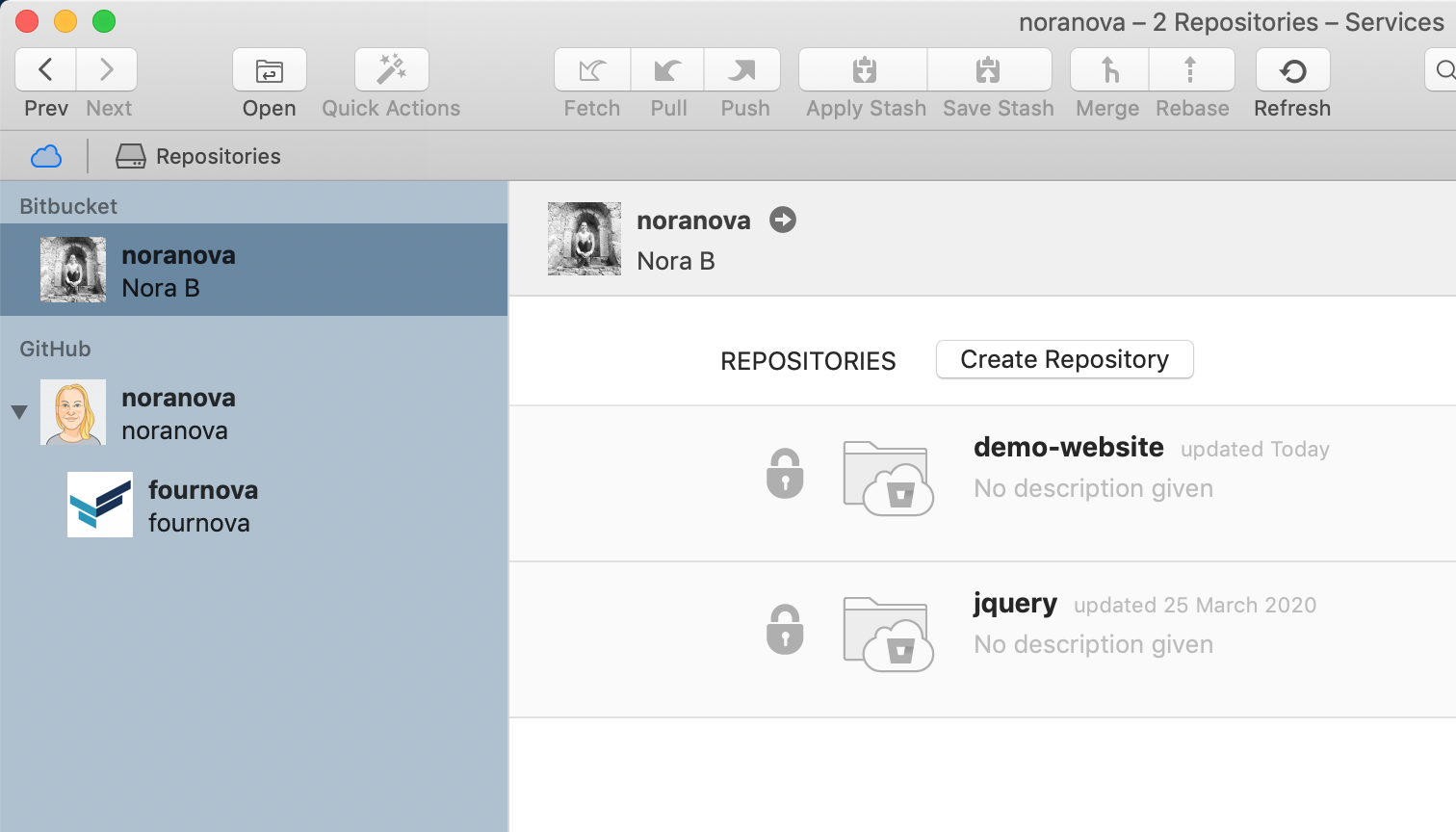
You can create a new remote repository in your service account right from within Tower:
- Simply right-click the corresponding service account in the sidebar and choose from the contextual menu.
- Or, when an account is already selected in the sidebar, click the button at the top of the repository listing.
