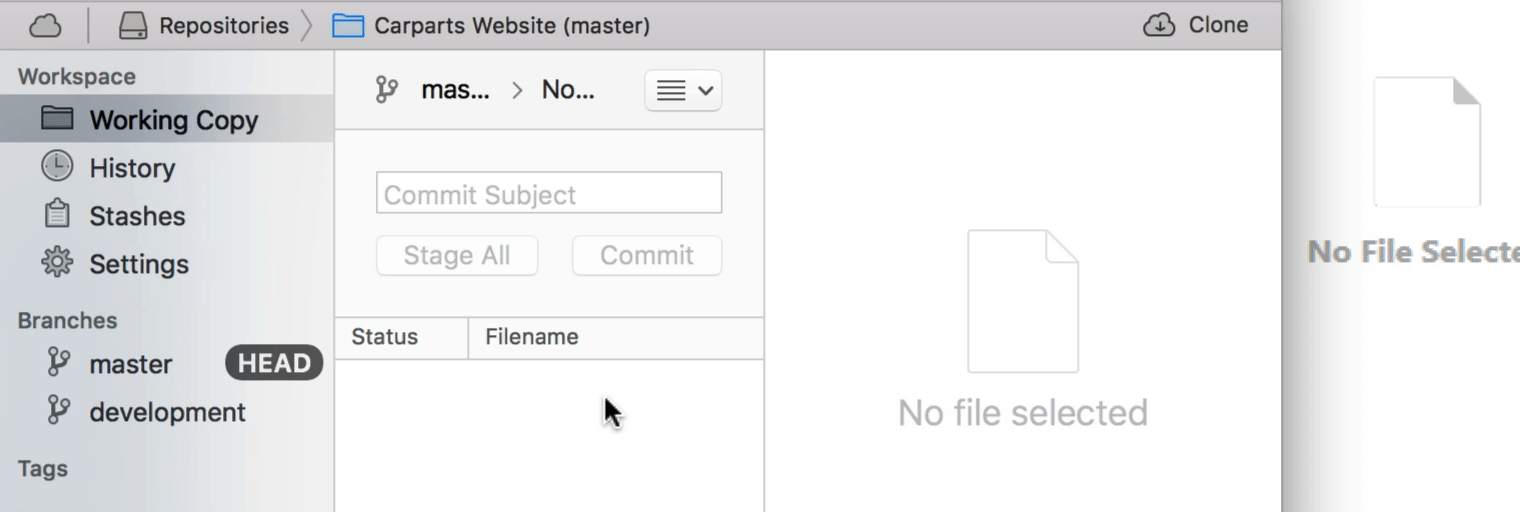Check Out Without the Mouse
Although there are many different ways to switch / check out branches via Tower's interface, you can also use a purely keyboard-based approach:
- simply hit ⌘ + ⇧ + B to open the dialog.
- you can then instantly start typing the branch's name - and have Tower autocomplete it for you.