Plans & Billing
The Plans & Billing page is only accessible if you are the account's Owner or a dedicated Billing Admin. Read more about User Roles & Permissions.
The Plans & Billing page provides an overview of your subscription, invoices and administrative users.
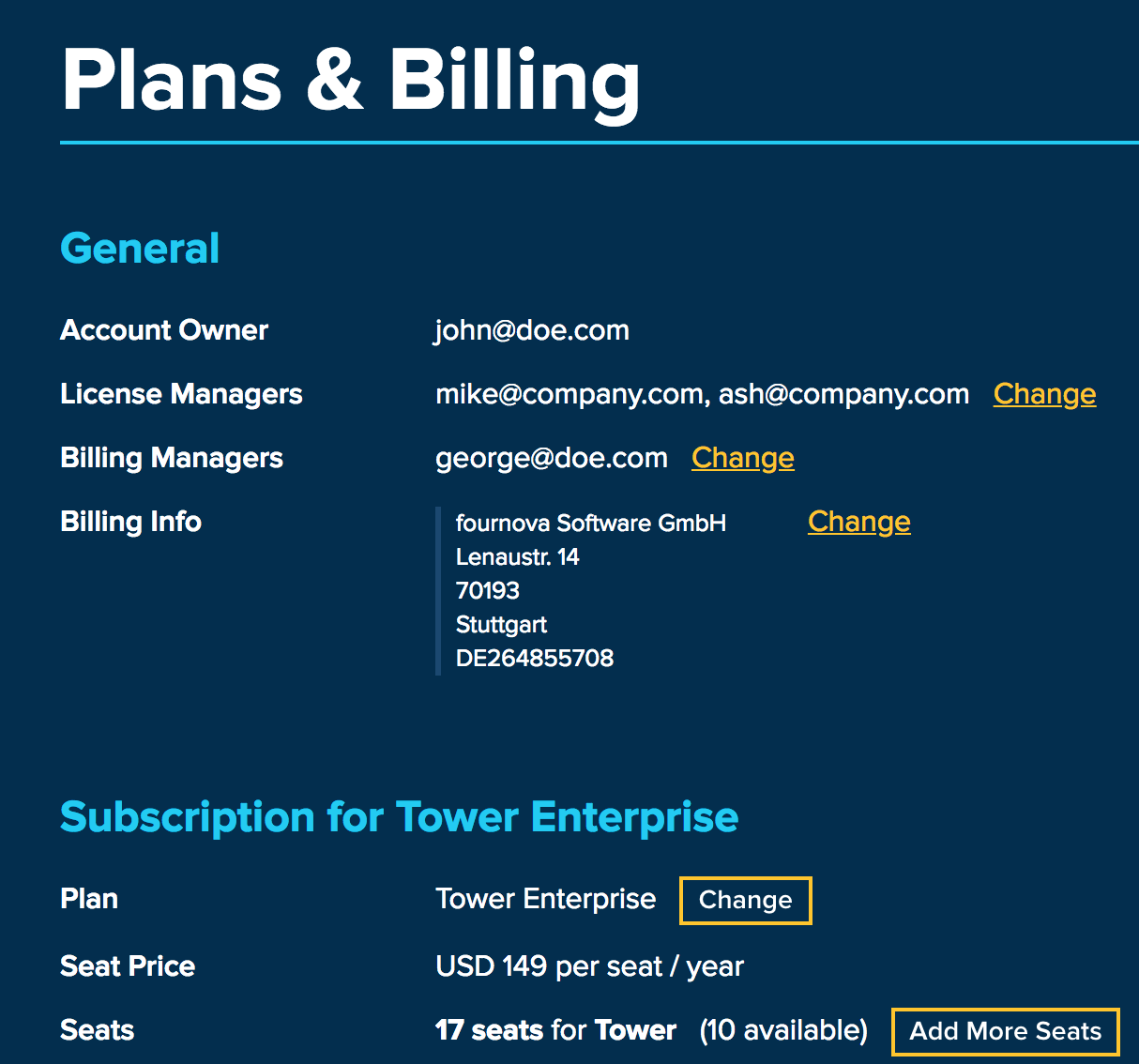
Administrative Users
The "General" section informs you about who can perform what in your account. You'll see the account's owner as well as any license and billing managers - and can change this information.
Learn more about Roles & Permissions.
Changing Your Subscription Plan
In case you want to switch to a different plan, you can upgrade or downgrade here. Please note:
- If you choose to upgrade to a higher-value plan, you'll receive access to new features immediately and receive a new invoice.
- If you choose to downgrade your plan, you'll lose access to your current, superior plan's features and only have access to the new plan's features and services.
Adding and Removing Seats
If you want to purchase more seats or want to cancel redundant ones, you can do so in "Seats" section. Please note:
- Adding more seats will allow you to invite new users immediately. You will receive a new invoice for the additional seats.
- Removing seats is only possible for seats that are currently not in use by anybody. If necessary, remove users from your team on the "Tower Users" page.
Invoices & Payment Method
All of your current and past invoices are listed for you. To view (and print) an invoice, simply click the "View" button in the list.
