The latest version of Tower for Windows introduces a helpful new feature: the ability to compare branches! Reviewing changes just got a whole lot easier.
We also took this opportunity to bring partial stashing to our Git client for Windows and did a number of improvements under the hood.
Keep reading to discover all the details about our latest update!
1. Branch Comparison
Comparing two branches can be helpful when you want to review all the changes made in a branch. The new "Compare" feature allows you to compare a currently checked out branch with another local branch.
This way, you can see only the unique commits of that branch. This feature was initially introduced in Tower 8 for Mac.
To perform this action, click the "Compare" icon, available in any branch's history view, and select the local branch you wish to compare with.
If merging the chosen feature branch results in merge conflicts, you will receive a "warning" symbol showing the amount of conflicting files. Clicking on it will bring up a popover listing all file paths.

Tower will also provide information about the number of commits the branch is behind compared to the base branch.
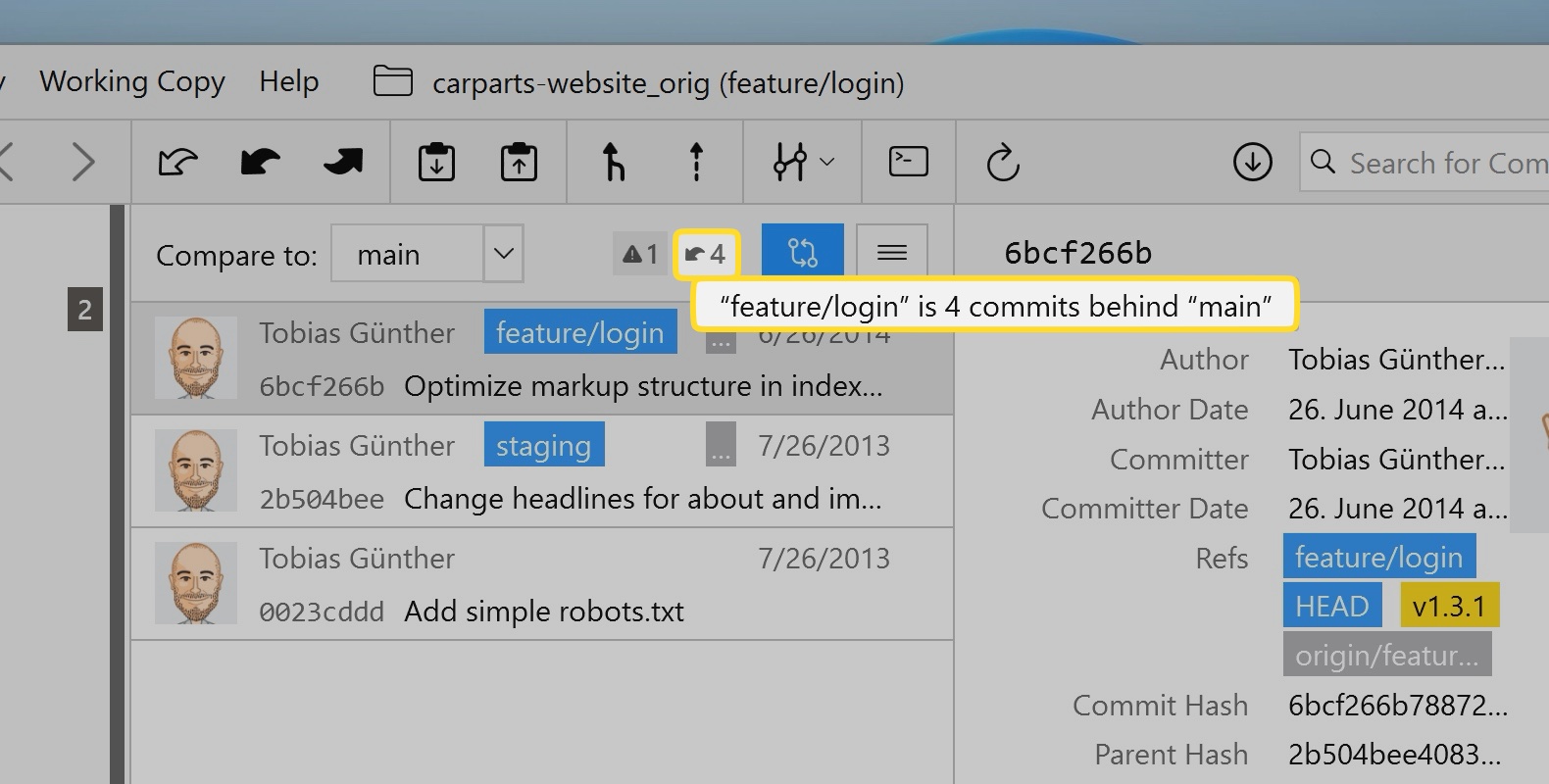
2. Partial Stashes / Snapshots
Stashes are a feature in Git used to save current changes temporarily and can come in handy in situations where you need to keep a clean working copy, such as when merging branches or checking out a different branch. You can learn more about the git stash command here.
In previous Tower versions, you would need to stash the entire working copy. Now, you can define which individual files should be added.
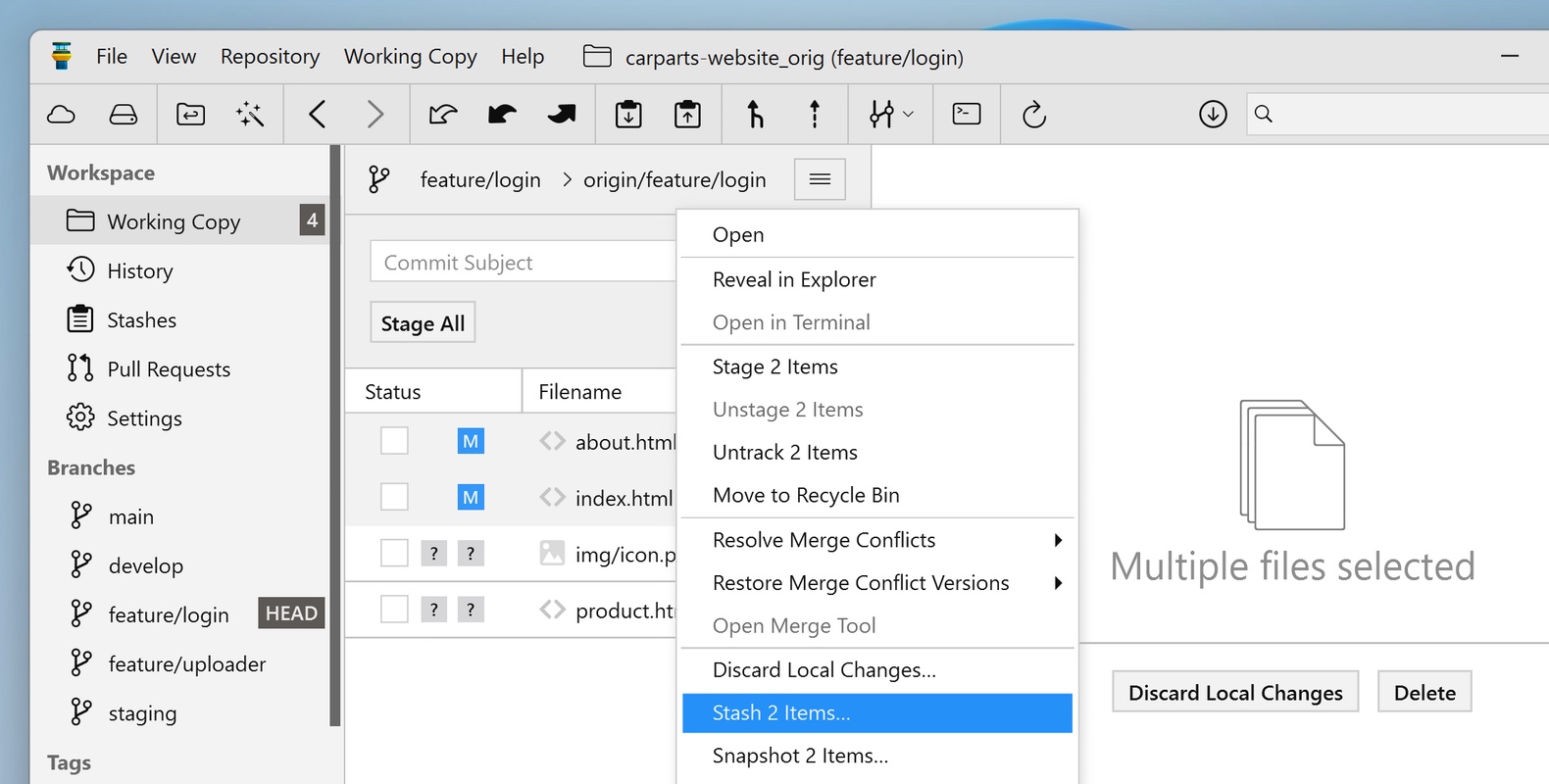
Just like full Stashes, these partial stashes can then be found in the "Stashes" view.
What about Snapshots?
Even Git veterans may be surprised when they learn about Snapshots because this is a unique Tower feature, not available in Git.
The difference between Snapshots and Stashes is that Snapshots are stashes that are automatically re-applied to the working copy. This allows you to quickly test an idea, knowing that your current state is securely stored in the "Stashes" view.
To create a partial snapshot, choose the specific modified file(s), then right-click to open the context menu and select "Snapshot [x] items".
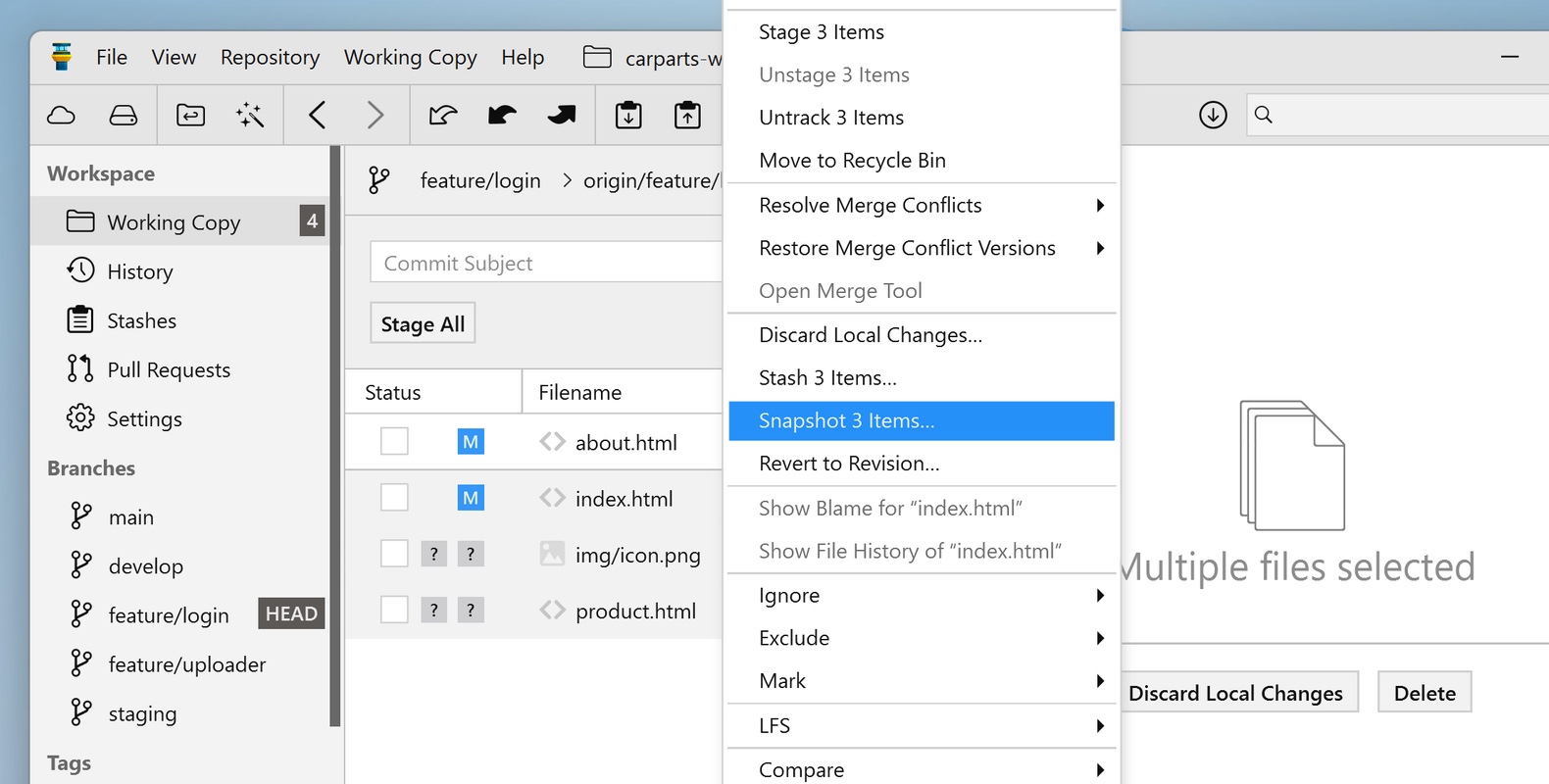
Just like any stash, you can write a message and retrieve your work later by accessing the "Stashes" section.
3. Other Improvements
In the background, several small improvements have been made, including:
- Resolving various crashes and UI glitches.
- Updating the portable Git version to 2.44.0.
- Upgrading from .NET Framework 4.7.2 to .NET 8.0.
We have also improved the presentation of GitHub service accounts in the "Services" view. Repositories to which you have been invited as a contributor are now grouped as separate organizations, as shown below:
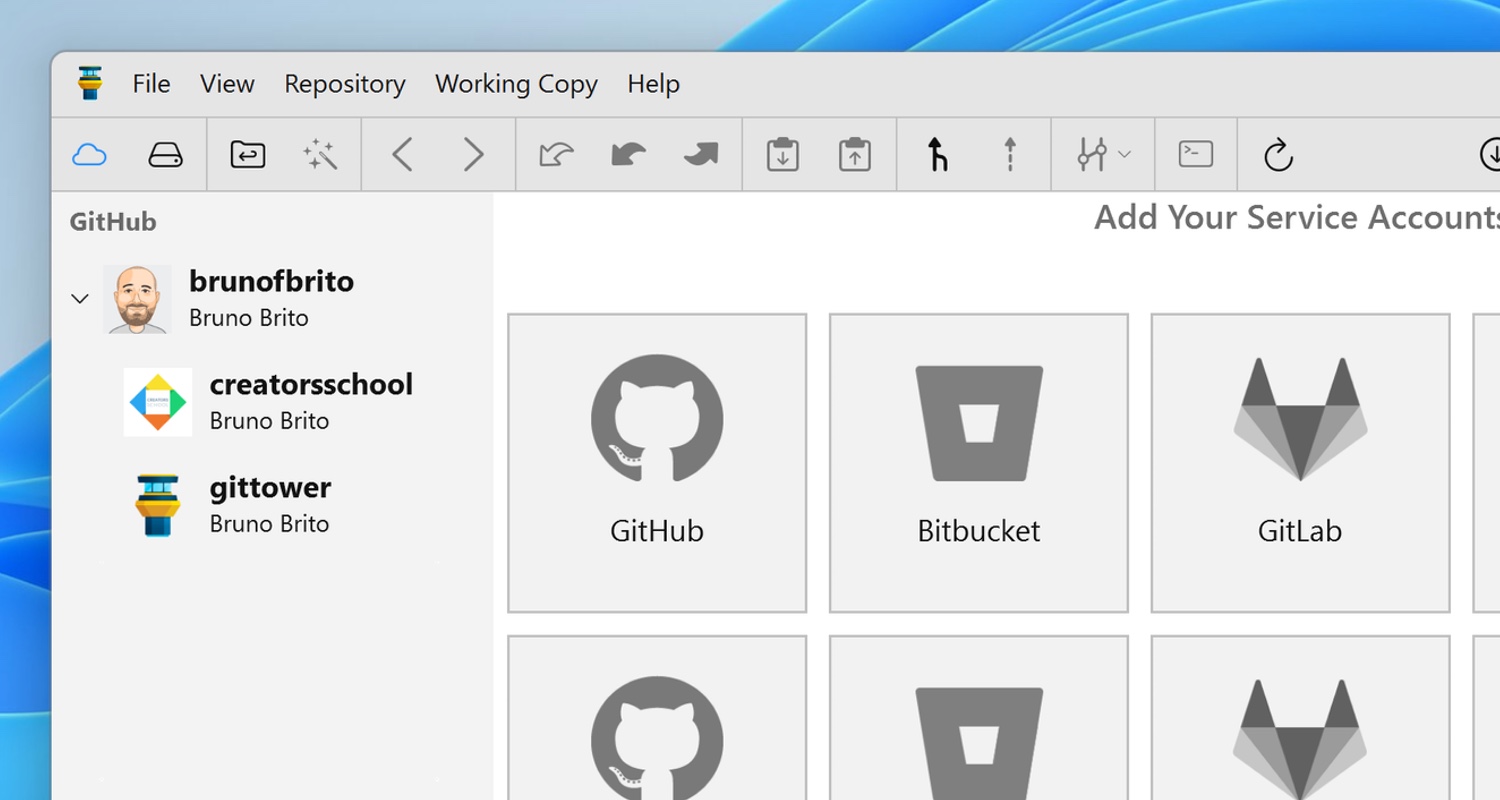
We hope you enjoy this release. If you already have a Tower account, update today!
Happy committing! 😊
Not a Tower user yet? Download our 30-day free trial and experience a better way to work with Git!
PS: Did you know? Tower Pro is now free for students as well as teachers and educational institutions!
