In our "Tips & Tricks" series, we'd like to teach you some tricks to become more productive with Tower. Here is episode #3!
1. Checkout Without the Mouse
To check out a branch, you don't need to touch your mouse! Read more...
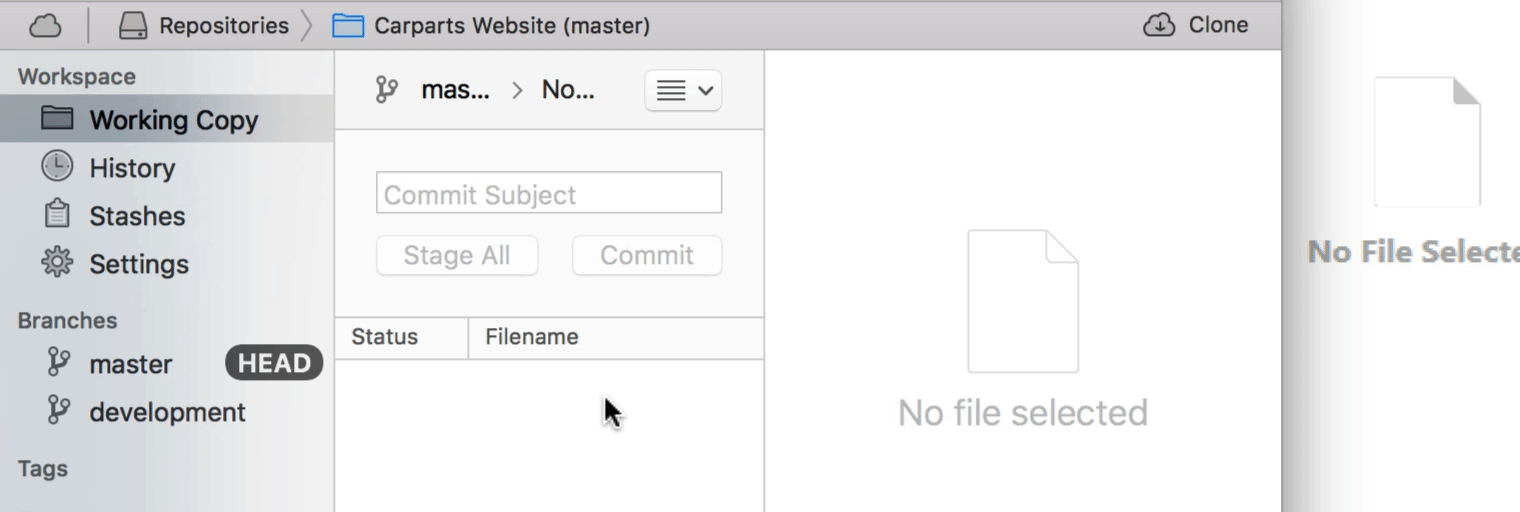
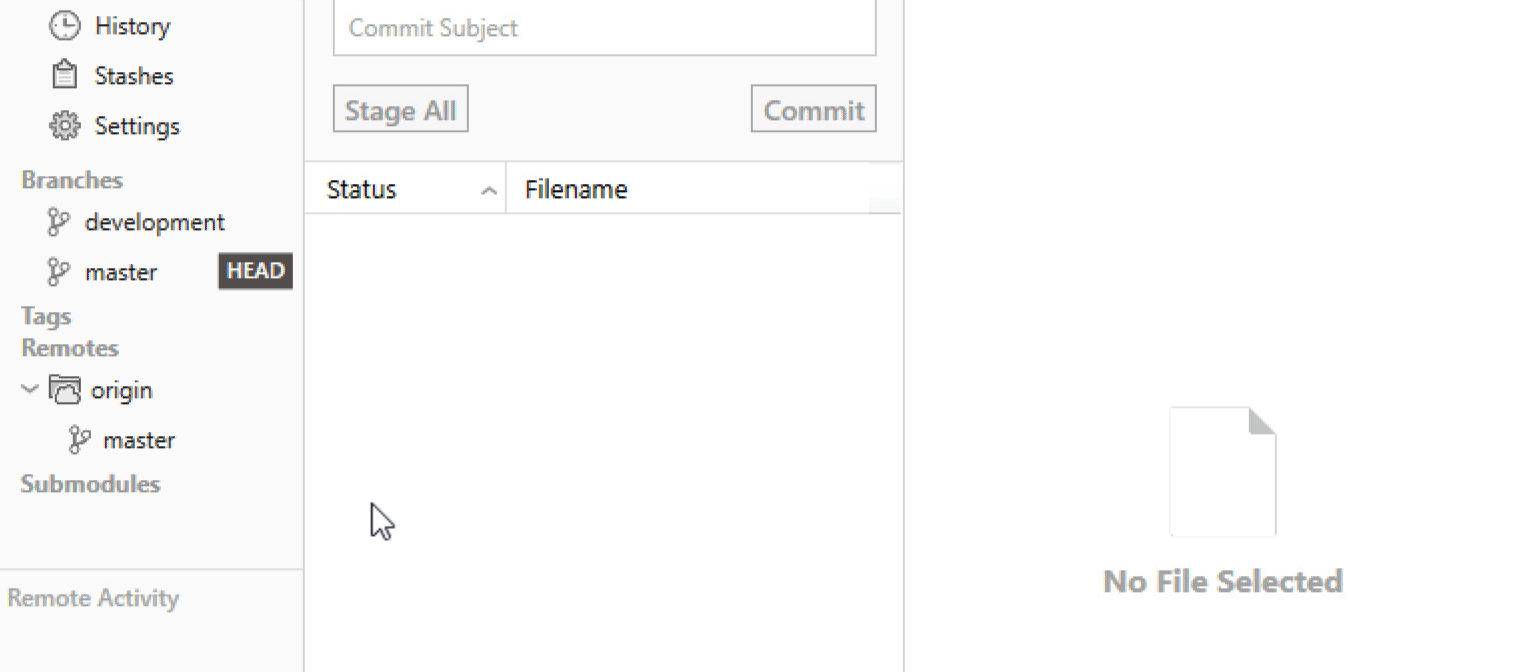
2. File History
How exactly did a particular file change over time? Find out with Tower's "File History". Read more...
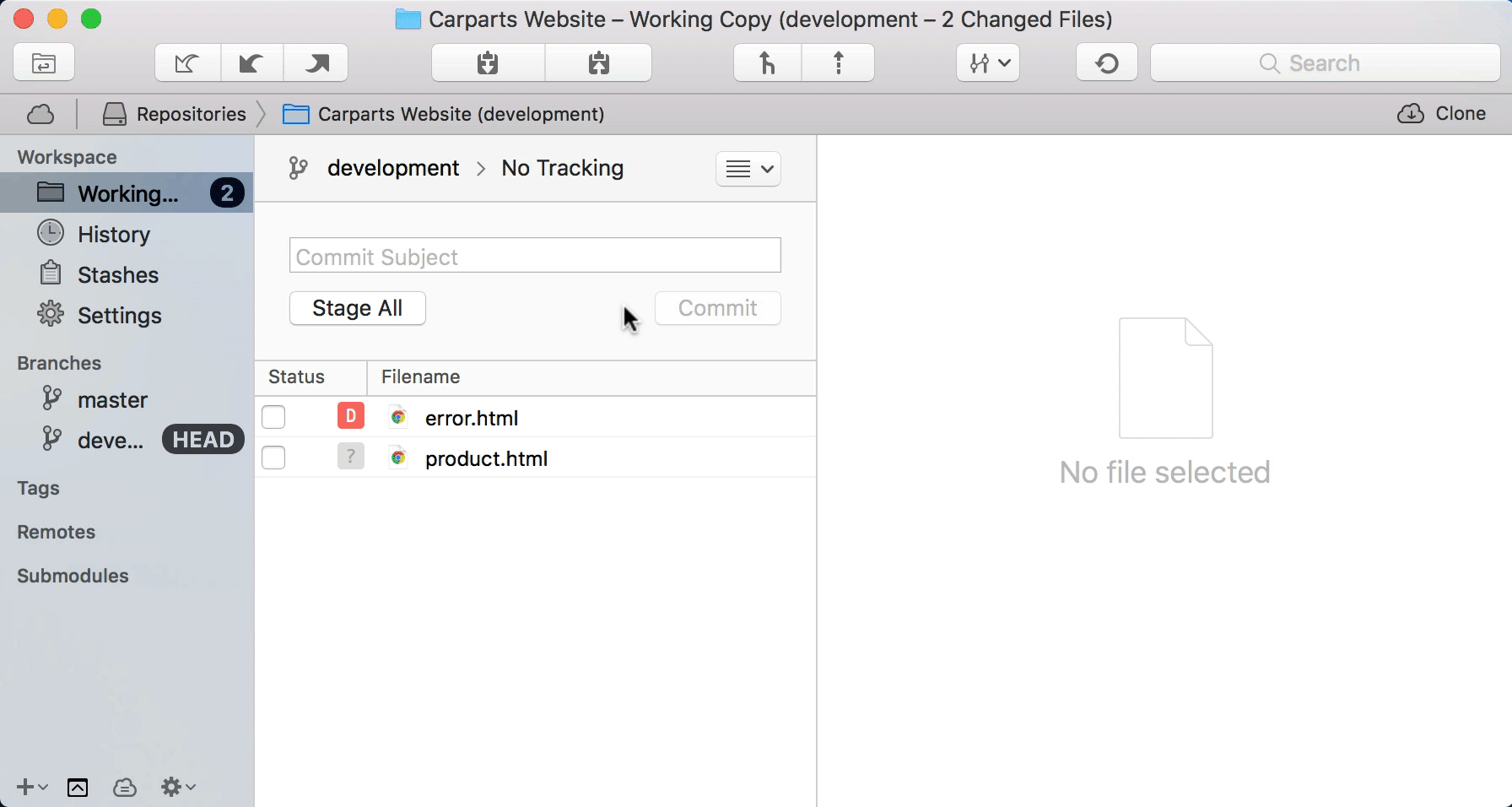
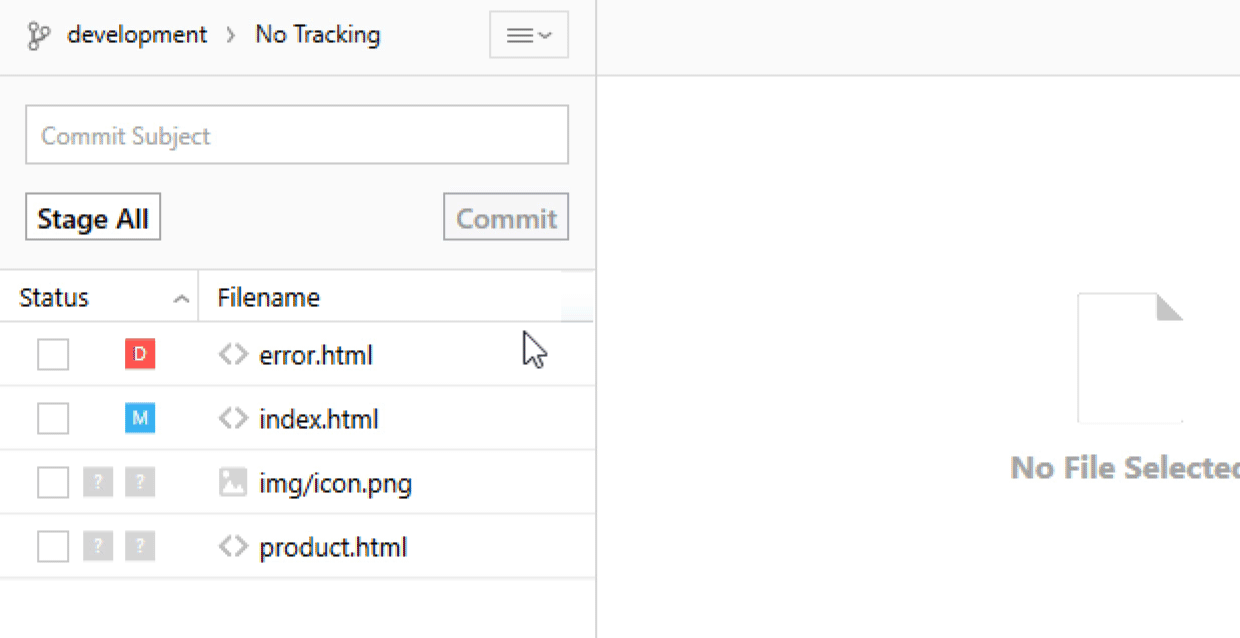
3. Blame
Who changed what - and when?? Tower's "Blame" view tells you instantly. Read more...


4. Project or Branch History
You have the choice when inspecting the commit history: Select the "History" item to see the repository's full commit log or select a specific branch to just concentrate on this item's history. Read more...
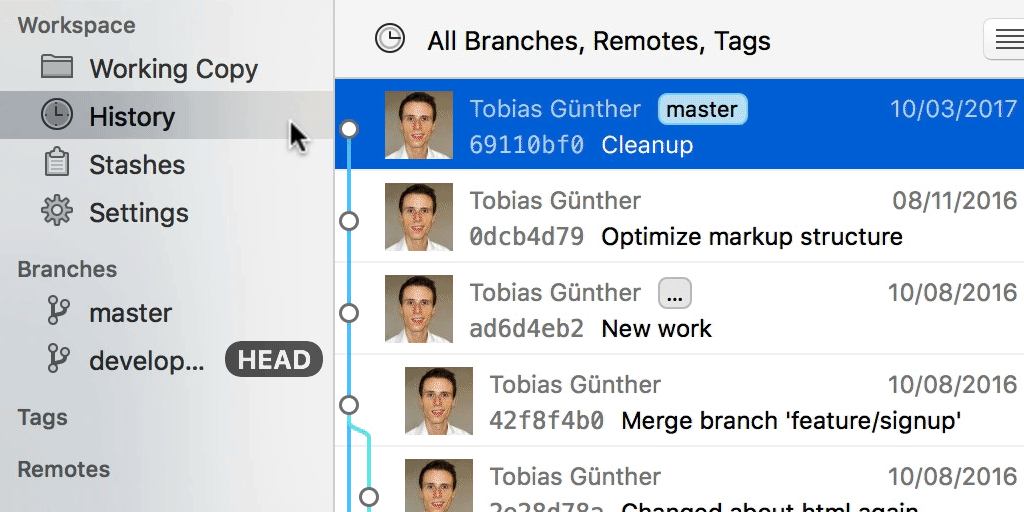
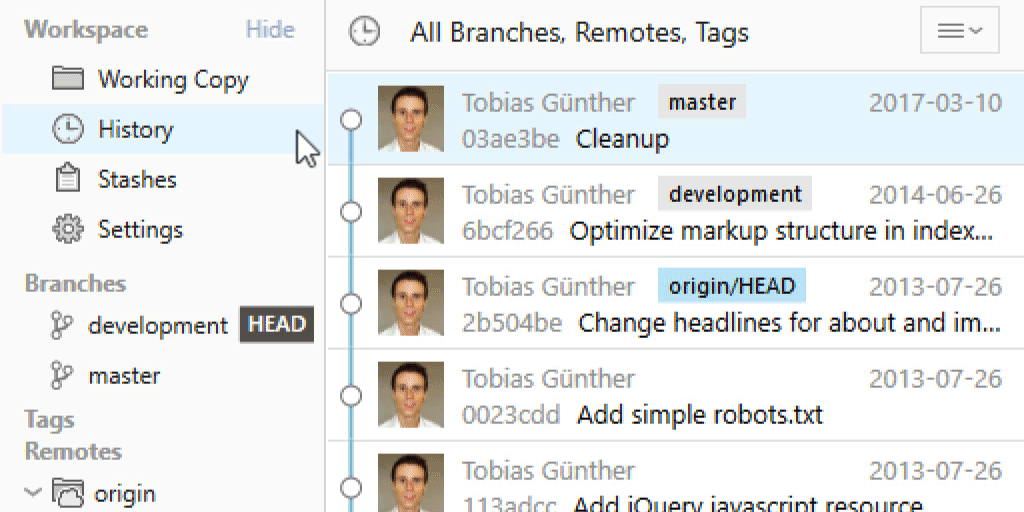
5. Selecting Multiple Commits
Select multiple commits in any of Tower's history views - and work with a batch of commits in one go.

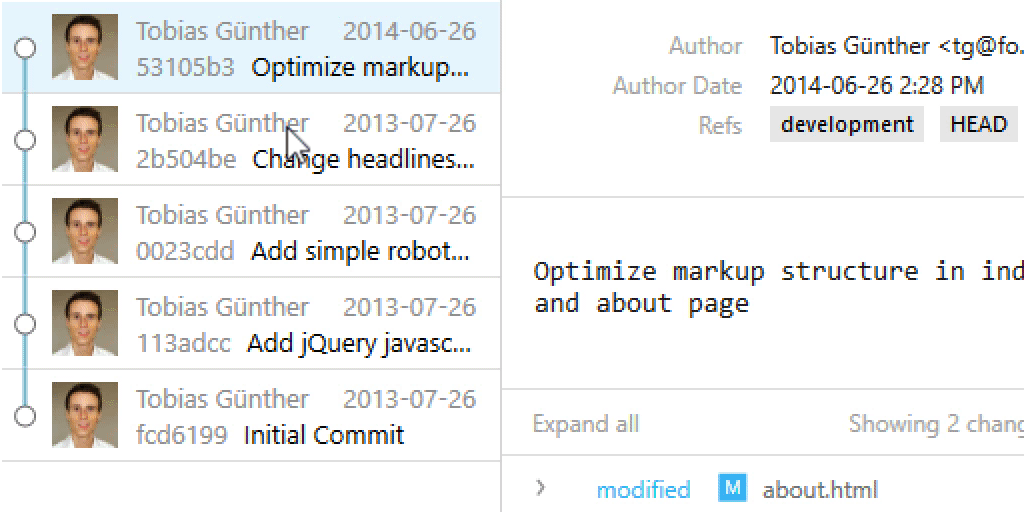
If you haven't already, be sure to check out Tower and try these tips & tricks yourself:
