It's been more than two years since we've launched Tower 2. Since then we shipped 28 updates with improvements and new features. Today we’re thrilled to announce Tower 2.5 - our biggest update yet. Instead of shipping a paid upgrade, we decided to keep improving version 2 and are happy to announce that Tower 2.5 is a free update for existing users!
Our goal is to make you more productive, help you to become a better developer and offer you the best way to work with Git. The new version brings us one step closer. Today's release includes 1,800 commits with 100 improvements and new features and makes the best Git client even better.
Let’s have a closer look at some of those new features:
Cloning Repositories
A topic that received special attention in this update is the cloning of repositories. We wanted to make the experience even better while also adding some nice new features.
Search on GitHub.com
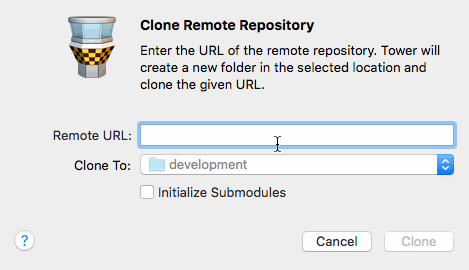
The Clone dialog now automatically searches on GitHub.com for you.
As soon as you start typing a non-URL string in the dialog's "Remote URL" textfield, Tower will start searching for public repositories on GitHub.com. You can then clone them with a single click without ever leaving Tower or going to github.com.
Choose Your Cloning Protocol
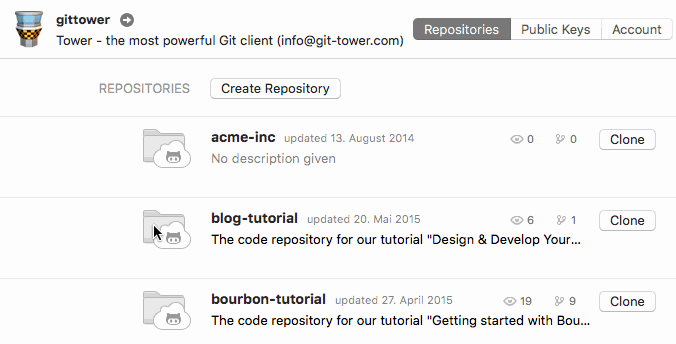
When cloning a repository from one of your service accounts, you can now choose the protocol that shall be used. In most cases, SSH and HTTPS will be available. In addition you can also choose a "default" protocol in the account details (in the "Account" tab).
Cloning Progress
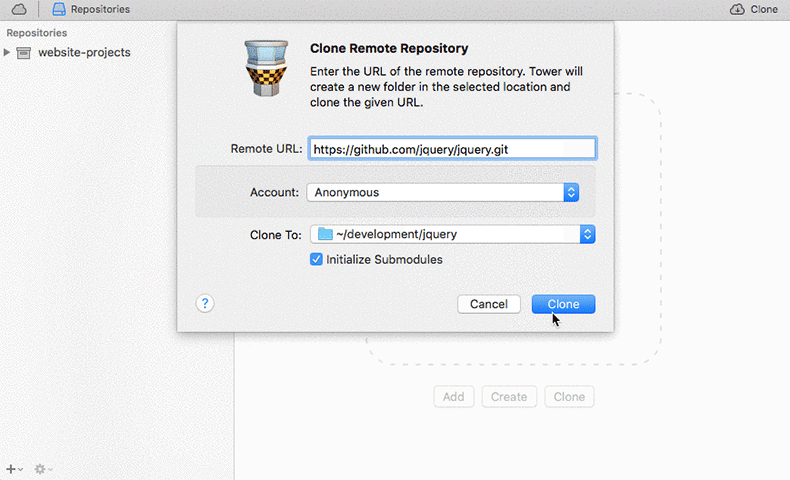
In the "Repositories" view, progress for currently cloning repositories is now indicated in the sidebar, in a repo's detail view as well as in the navigation bar. Even better: you can now open repositories even before they're finished cloning!
On top of that, if you start cloning a (potentially big) repository, you can now quit Tower. Unfinished clones can be resumed after restarting the app.
macOS Sierra
Version 2.5 is fully optimized for the new macOS 10.12. Amongst other improvements this also brings Sierra's Tabs feature to Tower: you can now choose to open repositories either in a new window or in a tab!
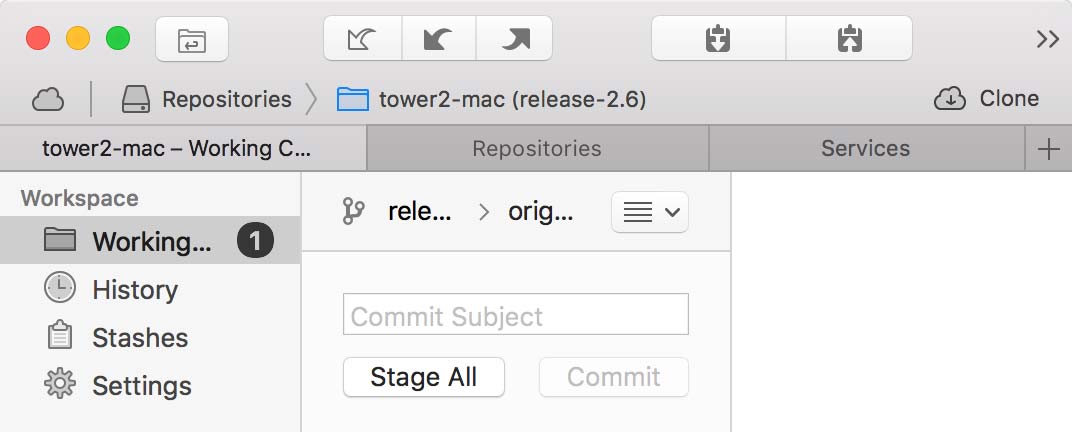
Open Quickly
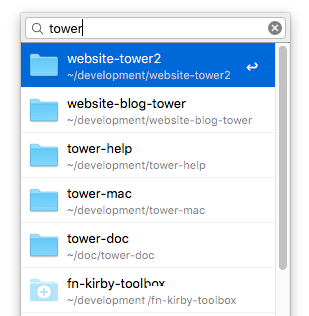
Our popular Open Quickly dialog was overhauled from the ground up: it is now much faster, more responsive, more clever. And can be closed via ESC.
When opening it, it will always show you a list of your recently used repositories, ordered by when you last opened them.
Hit CMD+SHIFT+O and see for yourself!
Commit History
We listen to your feedback and are happy to announce that Tower 2.5 fixes two annoyances in our Commit History views:
- the history now remembers your scrolling position even in long commit lists: when loading a long history of commits with hundreds of items, the scrolling position and selected item in the list now remain when switching to other apps and back.
- searching in Full Screen Mode or reloading new commits with an active search now works flawlessly.
Bookmarks & Services
- With the new version we’re introducing custom service accounts: in the Services view, you can now easily add an account for your self-managed server. This makes authentication for your own servers as easy as for the supported code hosting platforms like GitHub, GitLab, and Bitbucket.
- Both the "Services" and the "Repositories" views can now be filtered by using the default search field at the top right of the window.
Remote Activity, Opening Remotes, and Much More...
- The standalone Activity window (which you can open from the main "Window" menu) was improved and reworked from the ground up. If you need to inspect remote activity often, this is for you.
- Open a remote repository in your browser, simply by right-clicking the remote in Tower's sidebar and selecting "View remote in Browser".
This was just a brief overview of some of the exciting new functionalities in Tower 2.5. For the full list, please have a look at our release notes.
Tower 2.5 contains a huge amount of improvements, fixes, and new features. In total, our development team contributed almost 1,800 commits to make version 2.5 the best Tower version yet.
And here's the best part: the update is free for all existing Tower 2 customers!
Upgrade to 2.5 or try the best Git client free for 30 days:
