SSH support has been one of the most requested features recently. Today, we are thrilled to announce that you can now sign commits or tags using your SSH key and connect your SSH keys with your User Profiles directly from Tower!
In Git, we utilize GPG and SSH to authenticate commits and tags, ensuring they were indeed made by the intended individuals. If you have previously benefited from Tower's GPG support, available since version 3.5, you'll feel right at home with the new SSH integration.
This update enables you to:
- Set and manage your SSH keys
- Sign commits and tags
- Verify the authenticity of signed commits and tags
All of these capabilities are just a few clicks away! Let's take a closer look at these features.
💡 Don't have an SSH key yet? Check out our tutorials on how to set it up:
Set and Manage Your SSH Keys
You can effortlessly select, set, and switch SSH keys in Tower by navigating to the "Git Config" tab in the "Preferences" dialog. Additionally, you have the option to choose your "allowed signers" file from within this tab.
If you prefer, you can also add an SSH key to your profile by visiting the "User Profiles" tab.
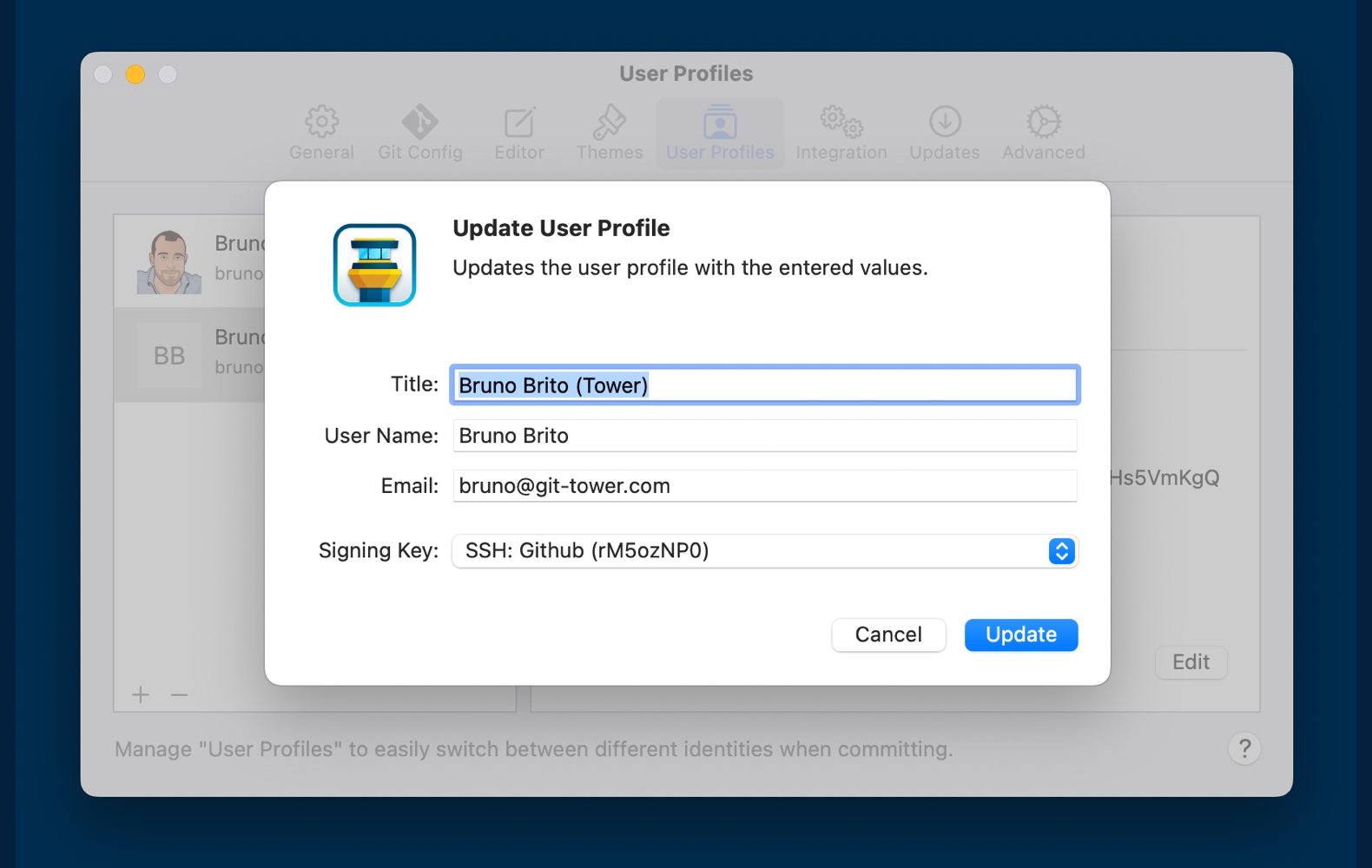
Lastly, you can configure specific SSH settings for individual repositories by accessing the "Settings" item in the sidebar of any open project. This screen also provides the flexibility to select a different "allowed signers" file if required.
Sign Commits and Tags
When composing a commit message, you can easily select an SSH key before making it official, ensuring the correct key is associated.
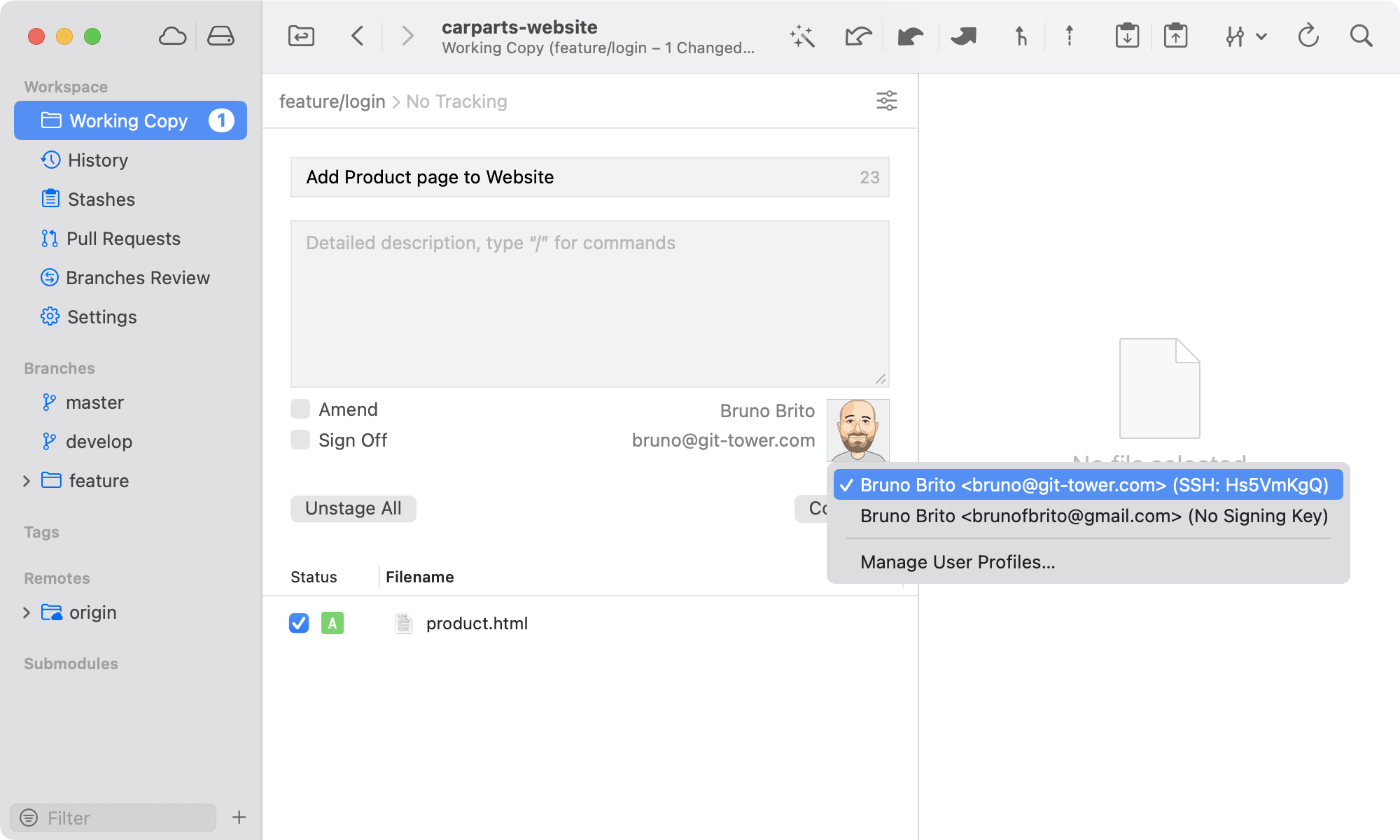
This functionality is also available for tags. The "Create New Tag" dialog now includes a checkbox for this purpose.
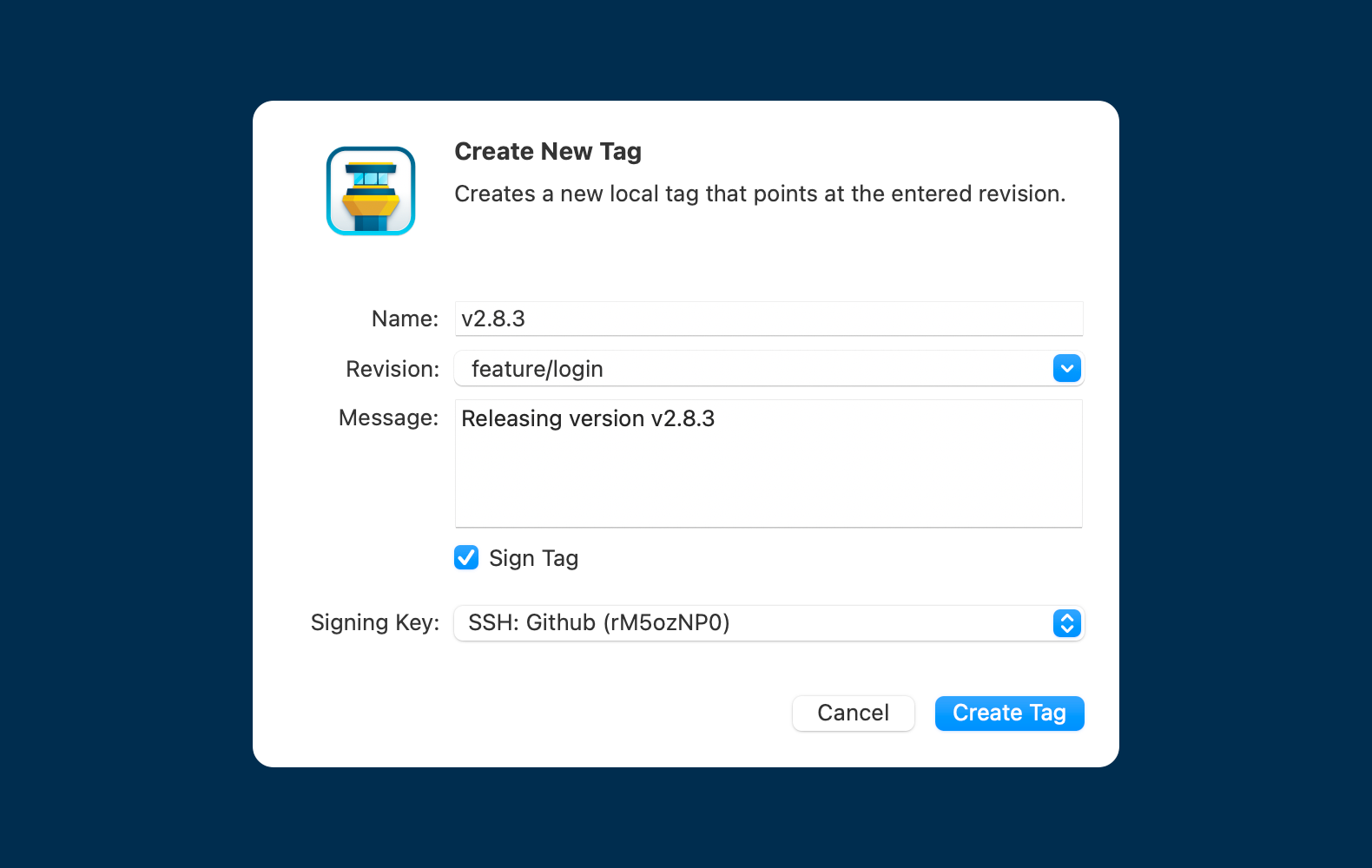
Verify the Authenticity of Signed Commits and Tags
Tower now indicates in the History view whether a commit was signed or not, and you can access additional information by clicking on the colorful dot.
To verify the signature of a tag, simply right-click on it in the sidebar or within a commit.
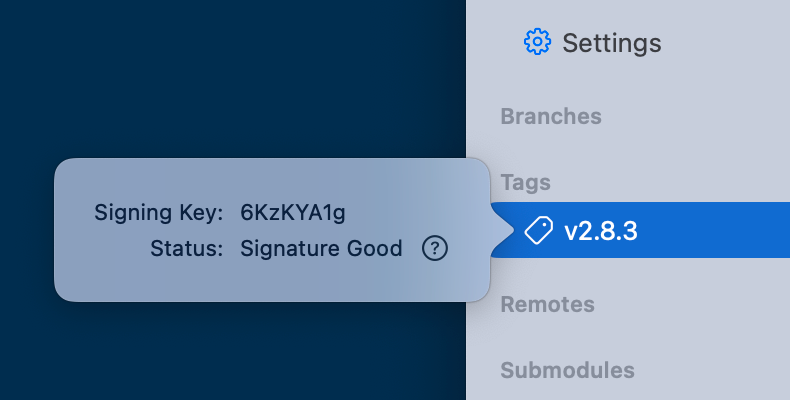
We hope you enjoy this release. If you already have a Tower account, you can update to version 9.4 for free!
Happy committing! 😊
Not a Tower user yet? Download our 30-day free trial and experience a better way to work with Git!
PS: Did you know? Tower Pro is now free for students as well as teachers and educational institutions!
