In the third installment of Tower's Customer Stories, we had the pleasure of speaking with Francesco Di Lorenzo, the co-creator of Typefully. Francesco shared how Tower has played an integral role in their development process over the years and revealed how he uses Git to ship amazing products to the world.
Typefully is used and loved by tens of thousands of users and companies worldwide. It's the brainchild of Francesco Di Lorenzo and his co-founder, Fabrizio Rinaldi, born from a side project that unexpectedly resonated with users as a writing tool for social media.
In 2022, Typefully emerged as a stellar tool for writing and scheduling X/Twitter threads. It has since expanded to support multiple social media platforms, including LinkedIn, Threads, and Mastodon. Typefully now also offers AI assistance to simplify the content creation process, providing suggestions, tweet ideas, and rewrites.
Before launching Typefully, Francesco and Fabrizio created Mailbrew, which consolidates various feeds from different apps and websites into a single daily email. They eventually sold it to Evan Williams, one of Twitter’s original co-founders, to fully commit to Typefully.

Who is Francesco Di Lorenzo?
Francesco is the co-creator of Typefully, a powerful tool for writing and scheduling social media content. Prior to Typefully, he co-founded Mailbrew, a service that centralized various feeds into a single daily email.
The Journey to Git
Francesco's love for computers began in his childhood when his parents brought home their first computer and a 56k modem. “Playing games on it and seeing the internet for the first time, even on that slow of a connection, was a magical moment,” he recalls.
Before discovering Git, Francesco's version control method was rather rudimentary. “I was hosting my code on Dropbox and doing backups by zipping the entire project before making big changes,” he shares. “I remember the anxiety of making sure I didn't overwrite or lose any critical files. In retrospect, that was so cumbersome!”
Git was the first version control system Francesco learned, and it revolutionized his workflow. “Learning Git really unlocked a next level of productivity, even without working in a team (back then), because of how you could easily branch out and try new stuff without messing up your project,” he explains.
While Francesco initially learned Git through the command line interface, he soon recognized the benefits of a graphical user interface (GUI). “The CLI is fine for small commits, but a GUI is extremely helpful when reviewing numerous files or hunks and committing only parts of your work, or doing more complex operations,” he notes.
“The CLI is fine for small commits, but a GUI is extremely helpful when reviewing numerous files or hunks and committing only parts of your work, or doing more complex operations”
Why Tower?
Francesco has been using Tower for over 7 years. Although he tried other options in the past, he was disappointed by the limited feature sets of other Git clients. “Many of these alternatives felt restrictive, often lacking support for advanced operations or requiring cumbersome workarounds for even simple tasks,” he pointed out.
When asked about why he chose Tower, he emphasizes its powerful feature set and native macOS interface: “Tower is different. It seems to really cover everything, providing comprehensive support for all Git functionalities, from basic commits to intricate branching and merging workflows.”
“Tower seems to really cover everything, providing comprehensive support for all Git functionalities”
When asked about a particular instance where Tower made his life easier, Francesco couldn't pinpoint a specific story. Instead, he highlighted the everyday benefits: “I just love using it daily. For example, the shortcut ⌘ + Z has saved me multiple times after some risky Git operations or mistakes I’ve made.”
This highlights one of Tower's most appreciated features: the ability to undo any Git operation with a simple keyboard shortcut.
He also appreciates Tower's frequent updates, which give him confidence that he's using a tool that will continue to evolve and improve for years to come.
Favorite Tower Features
When asked about his favorite Tower features, Francesco highlights two key aspects:
-
The ability to quickly open Tower from the command line: “I appreciate how I can just type
gittowerin the CLI and jump into Tower for the current directory to check my changes. Sometimes you do need that extra power.” -
The staging area: “I love how easily you can select/discard a subset of changes to commit. This is what keeps me coming back to Tower day in and day out.”
Tower at Typefully
Francesco introduced Tower to his entire team, and the response has been overwhelmingly positive. “All our team is on Tower. I think everyone loved it right away,” he shares!
At Typefully, the development team doesn't follow any specific Git methodology. Instead, they focus on creating small, meaningful pull requests and reviewing all code on GitHub. Recently, they've been experimenting with Stacked Pull Requests, a trend that Tower has embraced with the Tower 12 for Mac release.
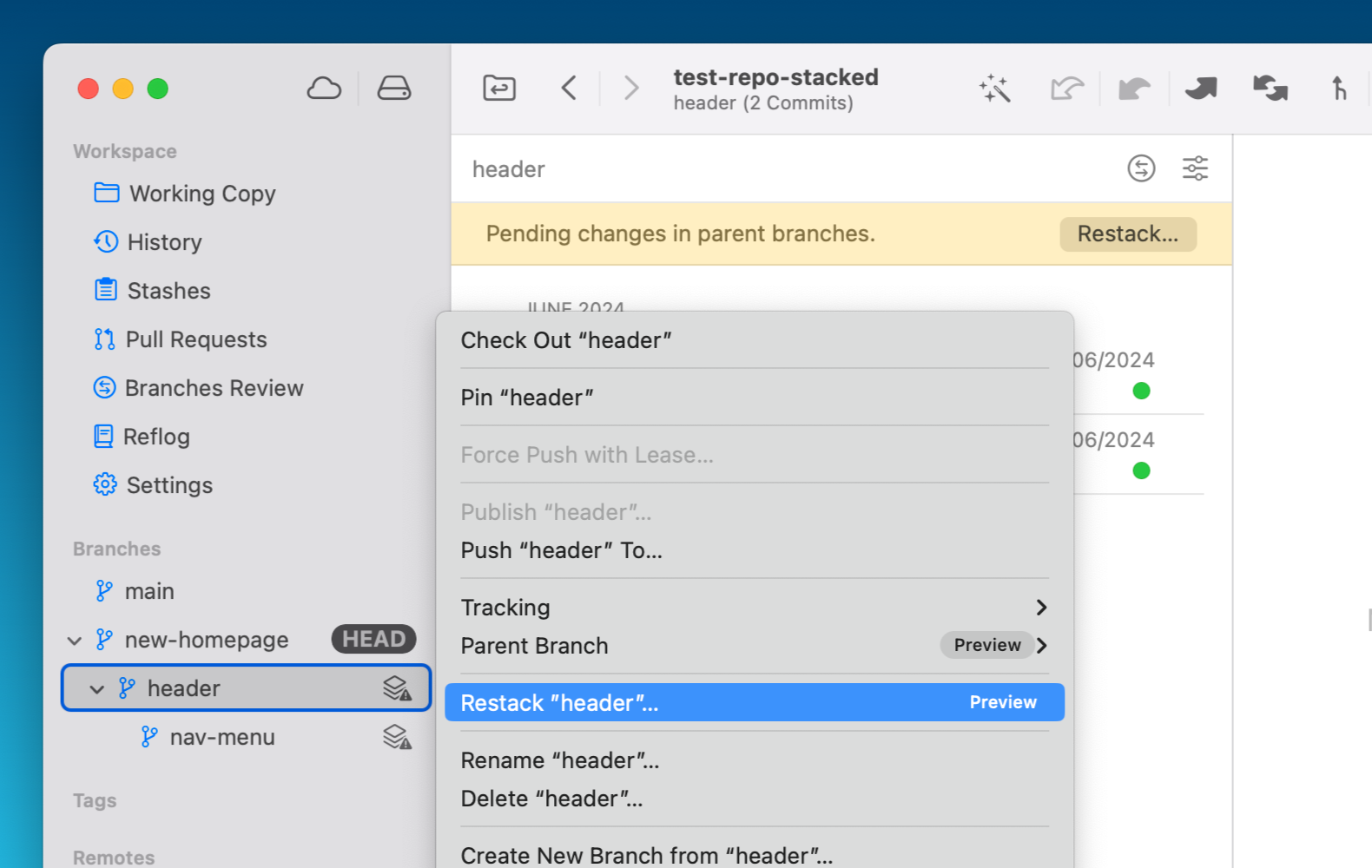
“These days, we are also experimenting with Stacked Pull Requests and love how Tower is embracing this new trend with their newly released features. This new workflow is really improving code review for us when paired with feature flags in production for Typefully,” Francesco explains.
“We are experimenting with Stacked Pull Requests and love how Tower is embracing this new trend with their newly released features”
The team at Typefully makes small pull requests, stacks them on top of each other, and merges often. “Gone are the days of 1000+ lines pull requests that added the entirety of a feature in a single pull request,” Francesco reflects, clearly relieved.
We're grateful to Francesco for sharing his experience with Tower and providing valuable feedback. It's stories like these that drive us to continually improve and expand Tower's capabilities, ensuring it remains the go-to Git client for developers around the world!
Not a Tower user yet?
Download our 30-day free trial and experience a better way to work with Git!
