We're a very small company. Actually, with only 8 people, the word "tiny" would be even more adequate. But no matter the size, if you're working together in a team and want to deliver high quality in your work, you need the help of professional tools.
Here's an overview of the toolchain we use while making Tower.
Communication Basics

Our emails and calendars are all provided through a Google Apps for Work account.
Within the team, we rarely communicate via email but instead use Slack (which recently replaced Campfire). Besides being our team chat tool, Slack also helps everybody stay up to date with what happens in our projects: whenever new code is committed or a new version of our blog or software is deployed, a notification in Slack informs everybody.
Also, we still use good ol' Skype from time to time for video calls. I suppose that our use of Skype will decline even further if Slack allows voice chat in the future.
Productivity & Notes

To manage the multitude of tasks in our daily work, we're using Wunderlist. Everyone has a list of his personal todos that he shares with the team. That way, we also see who's working on what - which is especially valuable if you don't share the same office.
Concepts and ideas are documented in Evernote. We have 10+ different notebooks, each for a different area (like marketing, blogging, design, team topics, and individual projects like our learn platform.
Social Media

We're big fans of Buffer to manage our social media accounts. A couple of months ago, we finally made the switch to their paid "Awesome" plan and remain to be a happy customer ever since.
Additionally, many of us use Tweetbot on the Mac to have a better handle on Twitter (both personal and the company's accounts).
When "social media" becomes "customer support", we use Zendesk (see below) to stay on top of user feedback.
Newsletter Campaigns

We entrust our over 25,000 newsletter subscribers to Mailchimp. Since we're quite a long-time customer with them, we could nicely watch their interface get better and better over the years. Recently, especially their reworked "Automation" workflow encouraged us to stay a Mailchimp customer.
Support & Bug Tracking

For the last 4 years, we had used Fogbugz for our bug tracking - and, maybe surprisingly, also for customer support. While the user interface takes a bit time of getting used to, we loved that Fogbugz allowed us to keep two things in one place: internal bug tracking in our dev team and external communication in customer support.
Since Fogbugz doesn't include "social" as a support channel, we had Freshdesk as an additional tool to handle requests that came in via Twitter.
Just recently, we switched to a new setup in this area:
- customer support (no matter if via email, Twitter, or our website form) is now handled completely via Zendesk
- internal bug tracking is handled in Atlassian's JIRA
Although we had been quite happy with Fogbugz, we missed having all channels (email, Twitter, website) in a single tool. This meant that we had to switch between Fogbugz and Freshdesk constantly and prevented us from getting a complete picture of our users' feedback.
We made the additional switch to JIRA because Zendesk offers a tighter integration with JIRA than with Fogbugz.
Code & File Hosting
All of our Git code repositories are hosted on Beanstalk. We prefer it over giants like GitHub and Bitbucket because it offers a very clean & lean approach. It might have less features than the two incumbents, but it's a very professional and straightforward platform. Besides the raw Git hosting, we also begin to appreciate their easy deployment feature for our websites.
We also run two custom-made, internal systems for managing licenses and app updates. These are Ruby on Rails applications which we host on EngineYard. We're always happy with how comfortable and reliable the EngineYard platform is - although it definitely has its price...
While we use Git not only for code (but also for some of our conceptual work and internal documents) we also use Google Drive for simple file sharing. The integration into Mac OS is pretty reliable and straightforward.
We had also tried Box.net in the past. To be honest, however, we were rather disappointed: in our opinion, it simply couldn't keep up with the ease of use that services like Dropbox (and Google Drive) offered.
Testing & QA

To monitor above mentioned Ruby on Rails applications, we use Airbrake.io. It lets us know whenever something is not working as we expect it to.
Much more important for us, though, is to know how our desktop app Tower is behaving. We used to rely on the now retired HockeyApp to collect and analyze crash reports.
Lastly, for our websites and blogs, we use BrowserStack to check if they're rendered correctly in different browsers. Personally, we find this easier than having to maintain our own virtual machine installations.
Payments

Though solutions like Stripe would be a couple percent less costly, we have Tower sales processed by FastSpring. This was a deliberate choice, since FastSpring - in addition to processing the raw payments - also takes care of proper VAT handling, sales tax, invoicing, and much more. Since we're such a small team, we simply cannot afford the time (and knowledge) to deal with this ourselves.
Additionally, we sell a few ebooks and videos on our "learn" section. Being a much simpler case, these are processed via Gumroad.
Analytics

Finally, of course, we need to keep an eye on website statistics. We're (quite unspectacularly) using Google Analytics for this. In the past, we also used to do some A/B Testing to find out what resonates with our audience and what not. We used Optimizely back then - and are eager to revive this good habit in the future.
Quite Some Tools...
This is quite a list. And this despite the fact that I've left out many tools we use for actual work (ranging from IDEs and text editors to image editing and personal task management). The tools listed here are just those that are necessary to run the company.
In the end, however, it doesn't matter that it's such a large number. Because we're looking at this topic with our very own philosophy:
Don't do it yourself if you don't have to.
We're trying to focus - as much as we can - on the things that bring us forward. In other words: on making our product better. And if a tool frees up time for this task, we're happy to use it and pay for it.
Which tools are indispensible for you and your business? Which areas do you struggle the most with because no good tools are available? Let us know via @gittower - we're eager to know!
