Gather 'round, everyone! It's that time again when we pause, reflect on our accomplishments, and reveal our exciting plans for the next six months. This has become a cherished annual tradition, as we're now entering our fourth consecutive year of doing this 🥳
And what an incredible year it has been already! In February, we were thrilled to expand our team with the addition of two outstanding developers: Ana, who brought her expertise to Tower for Mac, and Michał, who joined us to elevate our Windows app.
In March, our fully remote team had the absolute pleasure of gathering in Berlin for an unforgettable week, filled with laughter and delicious food, to carefully craft our vision for 2023.

Release-wise, 2023 has already been noteworthy. Tower for Mac welcomed a shiny new Merge Wizard in version 9.3, and version 9.4 brought the much-awaited addition of SSH support.
Windows users were not left behind, as the recent launch of version 5.0 introduced all the commit composing features that were already available in Tower for Mac.
But there's still much more to come. We've recently adopted Basecamp's "Shape Up" approach to product development: we're still tweaking things internally, so that it fully suits the way we work, but you should expect more frequent releases in the future.
So, without further ado, let's unveil what's in store for the next six months at the Tower office!
Syntax Coloring
We've received numerous requests for syntax coloring, and we're thrilled to share that it will be introduced in Tower 10 for Mac! In fact, you can already try out this feature by joining our Beta Channel.
In the Settings, you'll find a new "Text" dialog that allows you to enable syntax highlighting for both the diff and raw diff views. This dialog also presents additional options, such as configuring tab width and toggling the visibility of invisible characters in the diffs. The "Themes" dialog has also been enhanced to support customization of syntax coloring themes, allowing you to fine-tune everything according to your preferences.
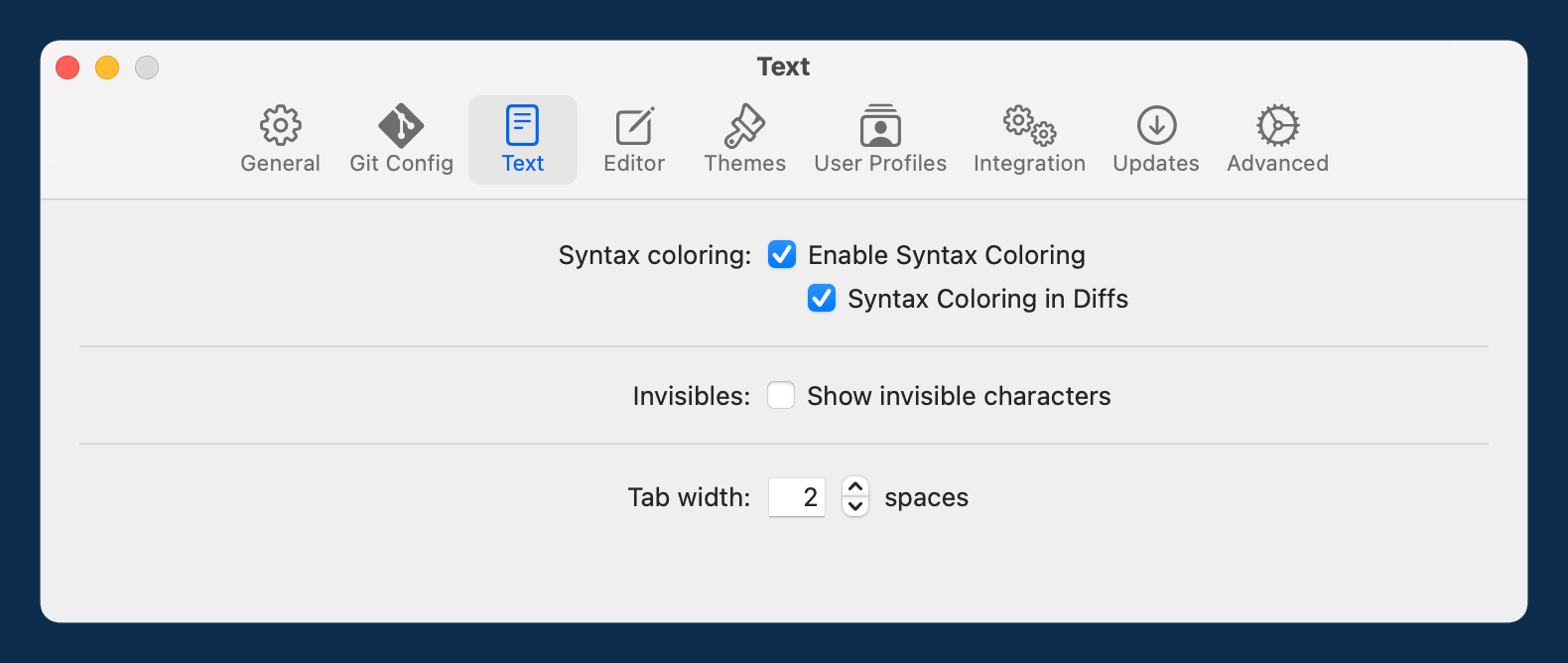
While this feature will be available on our Mac application first, we also plan to release it on Windows later this year.
UPDATE: In the meantime, Tower 10.0 for Mac has already been publicly released. Read this article to learn all about the new features!
Advanced Support for git-worktree
Git worktree is a linked duplicate of your Git repository that allows you to have multiple branches checked out simultaneously. The worktree exists in a separate location from your main working copy and can be in a different branch and state.
The primary advantage of utilizing a new worktree in Git is the capability to make unrelated changes, commit them, and merge them at a later time, all without disrupting your current work environment. This provides a convenient way to work on different features without relying on Git stash.
This highly requested feature will be implemented later this year for both Mac and Windows.
Team Features
One area that we are dedicated to improving is the collaboration among teams in Tower (which also happens to be one of your most requested features). To ensure we meet your expectations, we even conducted a survey among our esteemed Tower users earlier this year!
Our plan involves streamlining the onboarding experience and making it easier for our users to invite new team members to projects. Additionally, we aim to introduce new team features, including the following:
- Code Reviews: we will be adding the capability to comment directly in the diffs, allowing you to conduct code reviews seamlessly within Tower. We also have plans to enhance the Pull Request area through tighter integration of remote services.
- Commit Templates: teams can look forward to a more standardized approach to crafting commit messages by following predefined formats and structures.
- Shared Branch Naming Conventions: similarly to the previous point, we will also facilitate the naming of new branches in the future to ensure that they follow the team's conventions.
Commit Composing Plugins
Many of you have been asking for seamless integration with popular services like gitmoji or AI Commits. We are happy to report that we are currently developing a plugin system that will deliver exactly that!!
SSH Signing
If you have enjoyed the benefits of Tower's GPG support, available since version 3.1, you'll find yourself familiar and comfortable with the new SSH integration (which is already available in Tower for Mac).
This release will allow you to sign commits or tags using your SSH key and easily verify the authenticity of signed commits and tags.
You can also connect your SSH keys with your User Profiles directly from Tower, allowing you to manage your SSH settings for each author and project.
UPDATE: SSH Signing is now available with the Tower 5.2 for Windows release. You can read this article to learn all about the new features!
Other Improvements
While the aim of this post is highlighting the most noteworthy features coming to Tower, we also have many other small refinements on our roadmap.
Here are some other quality of life enhancements to look forward to:
- Automatically optimize large Git repositories.
- Automatically hide stale branches in the sidebar.
- Custom terminal and compare tool configurations.
Final Words
We can't wait to share all these exciting new features with all of you!
As usual, we will be listening to your feedback once these features make their way into betas or releases. Don't forget to join our Beta channel to be the first in line for new releases.
Thank you for being a part of our journey!
