Searching for Commits
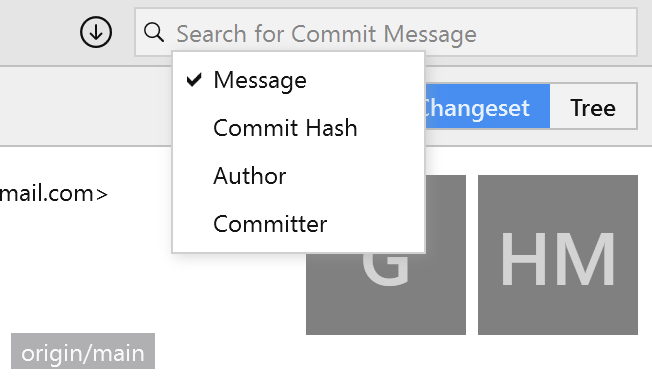
Tower allows you to filter commit listings by various criteria.
Starting a Search
In the search field on the top right of the window, click the icon and select your filter criteria within the menu..
-
Message
Filters by searching the commit messages (both subject and body). -
Author
Filters the listing by author information. Both the author's name and his email address information are searched. -
Committer
Filters the listing by committer information. Both the committer's name and his email address information are searched. -
Commit Hash
Searches the commits' SHA1 hashes. You don't have to enter a full 40-character hash - but please note that characters have to be entered from the beginning of the hash (not somewhere in the middle of the string).
Tower will only return a search result if it finds a single unique commit item with this hash.
Filtering by Many Criteria
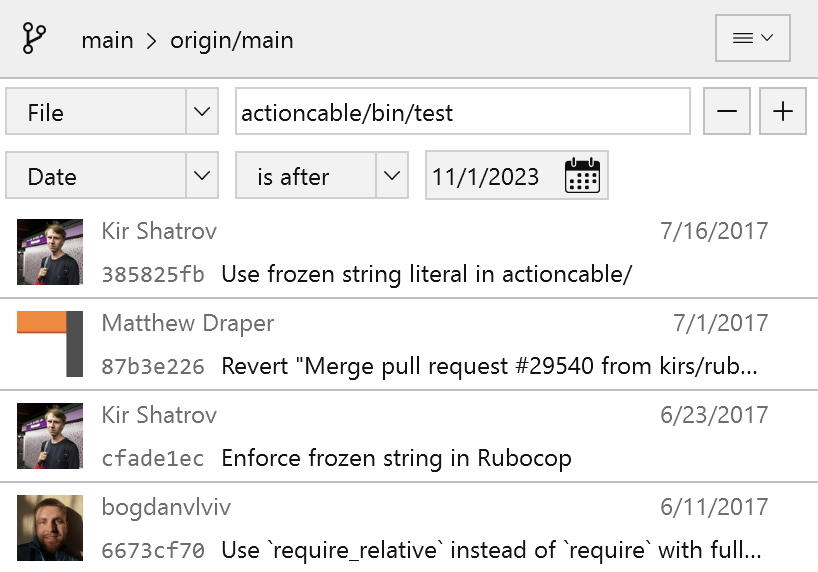
As soon as you start the search, the filter criteria appears in the commit column.
There, you can change the filter, add new ones with the button or delete existing filters with .
