An Illustrated History of
iOS
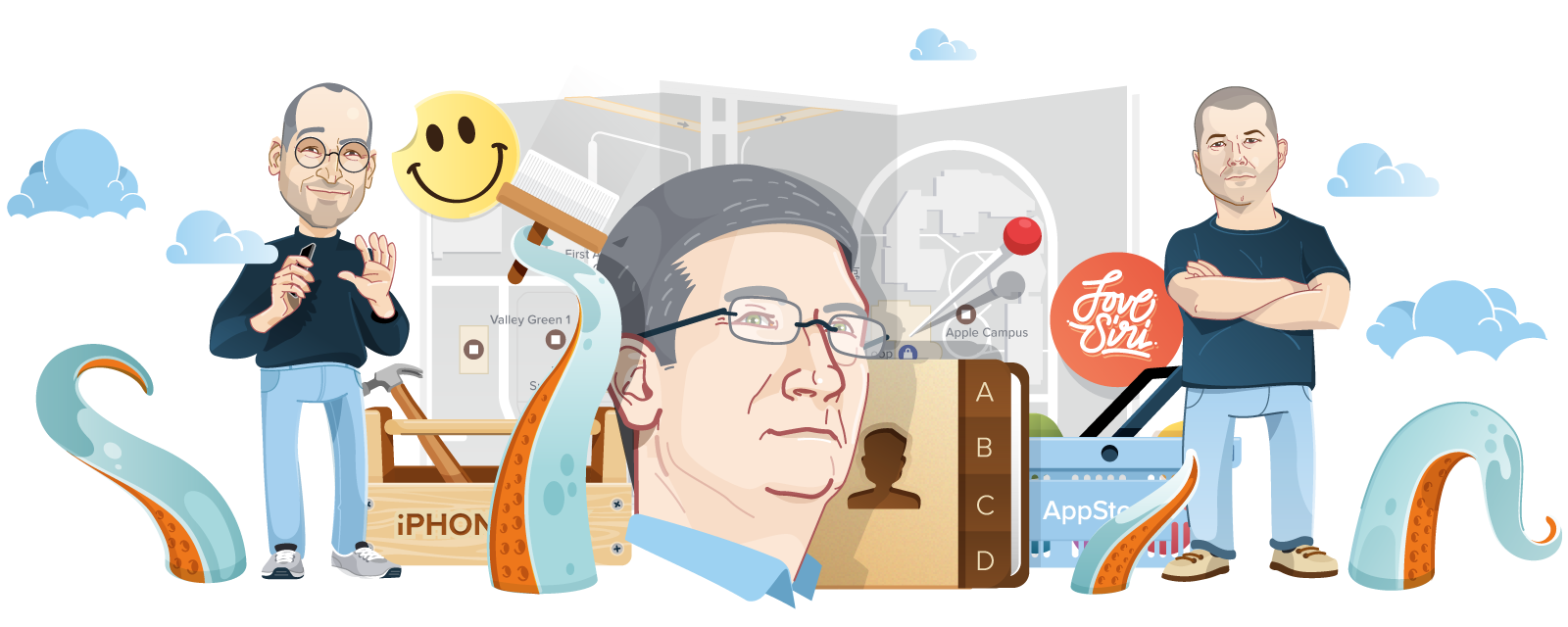
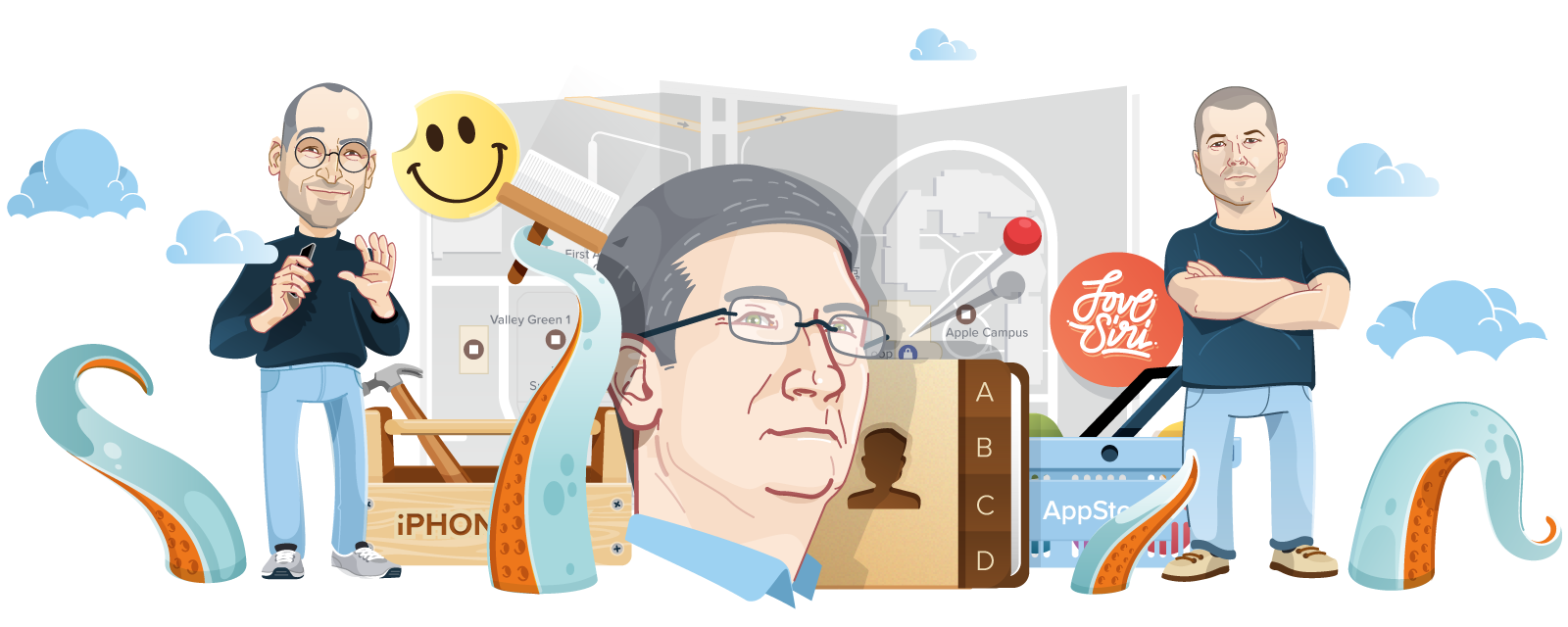

When Steve Jobs presented the first iPhone in 2007, it was of course the device that gained center stage. The software that powered it (running on the same foundation as Mac OS) was only mentioned briefly.
Only several years later would it occupy its rightful place - as a major brand by itself!

The iPhone's home screen emitted some kind of magic attraction: many developers wanted to see their own app icon on this screen. Apple reacted by providing a Software Developer Kit with iPhone OS 2 - and thereby opened up its new platform to external developers all over the world.
The other end of the story was the new AppStore: it transformed millions of iTunes Music customers into potential app consumers.

The third major version started its life as "iPhone OS 3" and was finally renamed iOS 3 when a "bigger iPhone" was announced: the iPad hit the streets in April 2010!
The new iOS version brought many new features like copy / paste, the famous Spotlight search, and voice control.
Beyond that, many apps appeared in a new, much debated look: Skeuomorphism added stitched leather and dog ears to Apple's design language.
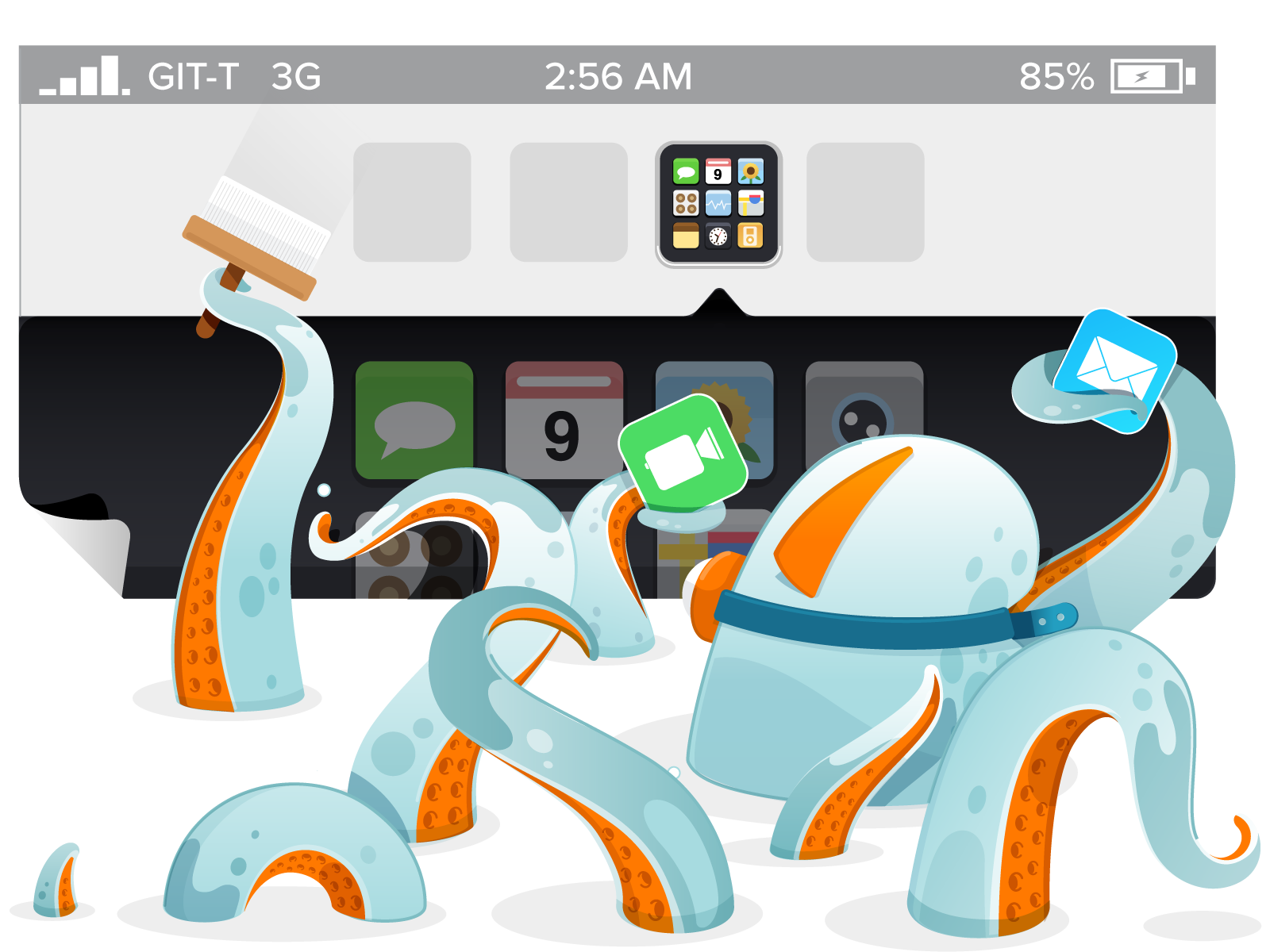
With multitasking, an eagerly-awaited feature had finally made it to iOS 4: a double press on the home button now allowed users to quickly switch between apps.
Features like folders and wallpapers made the home screen more customizable. And an improved Mail app and the new FaceTime rounded off a feature-packed iOS update.
On top of that, the new iPhone 4 model introduced the new, high-resolution Retina screens.

Many of the new features in iOS 5 did not only concern iOS - but the whole Apple ecosystem. With iCloud, for example, Apple had laid a huge (and expensive) cornerstone to connect its devices evermore - an attempt that had failed with its predecessor "MobileMe".
iOS 5 also brought many messaging-related improvements: besides the new iMessage and Notification Center, the system integrated much closer with Twitter.
Lastly, iOS 5 introduced a well-read and quick-witted young lady: Siri became the virtual assistant for millions of iPhone owners.

Tower is the best Git client for Mac and Windows - used by 80,000+ people in companies like Apple, Amazon, Google and Ebay to make Git easy.

The removal of two (up to this point) standard apps makes iOS 6 a special update: YouTube and Google Maps were no longer preinstalled. Apple broke free of its dependence on Google - and introduced its own mapping service.
Besides that, Apple's iCloud service came into broader use: the new iOS finally allowed Shared Photo Streams.
A tighter integration with Facebook and the new Passbook app were some of the other notable additions.

The world, once more, is flat: iOS 7 marks the most extensive design change in the history of the platform. With a flat, simplistic, and colorful redesign, Jony Ive took command of the design on iOS, too.
Apart from the completely new look, iOS 7 also brought a host of new features: Touch ID allows unlocking of devices via fingerprint scan; Control Center catches up with Android's quick settings toggles; and AirDrop finally allows to easily transfer files from one Apple device to another.

Once again, Apple brought its desktop and mobile platforms closer together: the Continuity concept made it possible to read and write iMessages or answer phone calls on your iPhone and your Mac.
All in all, iOS 8 focused heavily on making the platform more extensible and open: third-party apps could now add their own Notification Center Widgets and more easily access the photo library.
With iOS 8, Apple also tapped into "new" markets: HealthKit and HomeKit could be the door openers into markets of the future.
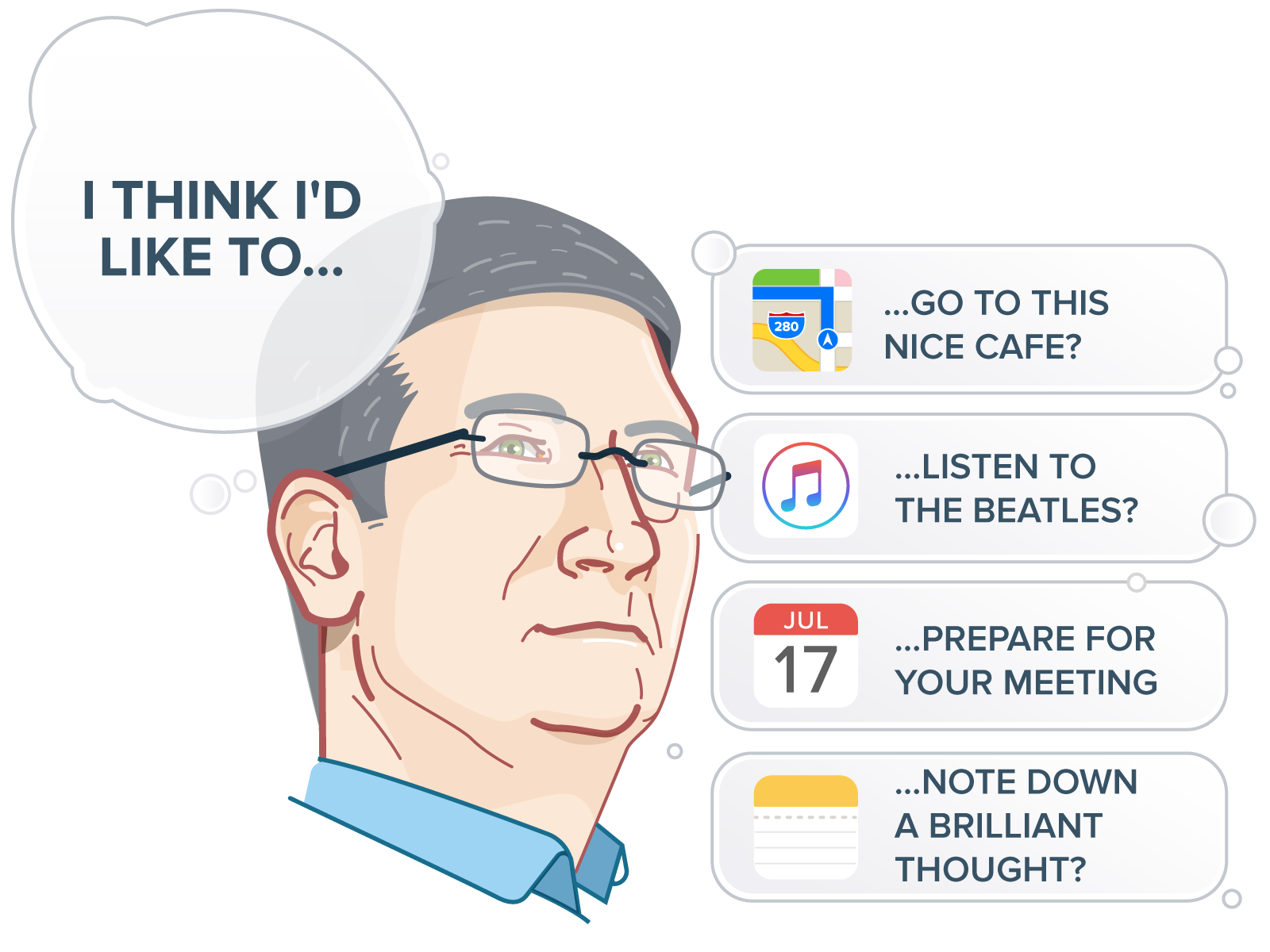
Proactivity is a core topic in iOS 9: the system is now more aware of contextual information like time or location. Suggesting the right apps, websites, music and news stories are all examples of iOS trying to better predict its users' needs.
On a related note, the Maps application now includes transit directions and suggests nearby points of interests.
Without any major new "flagship" features, however, iOS 9 mainly concentrated on performance & stability improvements.

iOS 10 promoted iMessage to more than just a simple app: Stickers and a separate App Store transform it into a full-blown platform, wide open to third-party developers.
Speaking of opening iOS to developers, Siri can now interact with non-Apple apps from the App Store and the new Home app lets you control your smart home.
Another very visible change concerned Notifications which can now directly display photos and videos.

Along with iOS 11 came a rework of the App Store: a new design and regular editorial content should help users find apps more easily.
iOS 11 came with lots of improvements like a customizable Control Center, the Quick Type keyboard, and new features for the Photos app.
But much of it was clearly targeted at the iPad: the new Files app and Dock, a new concept for better multitasking and drag & drop interactions dramatically improved working on the iPad.

Performance was one of the core topics in iOS 12. Especially the tasks that users perform regularly (like opening the camera or revealing the keyboard) were optimized, even on older devices.
Apple also removed a long-standing limitation of FaceTime: now, up to 32 people could join a FaceTime call simultaneously.
And finally, in the age of screen addiction, the new Screen Time feature helps users to monitor their device usage - and maybe, eventually put their phones down...
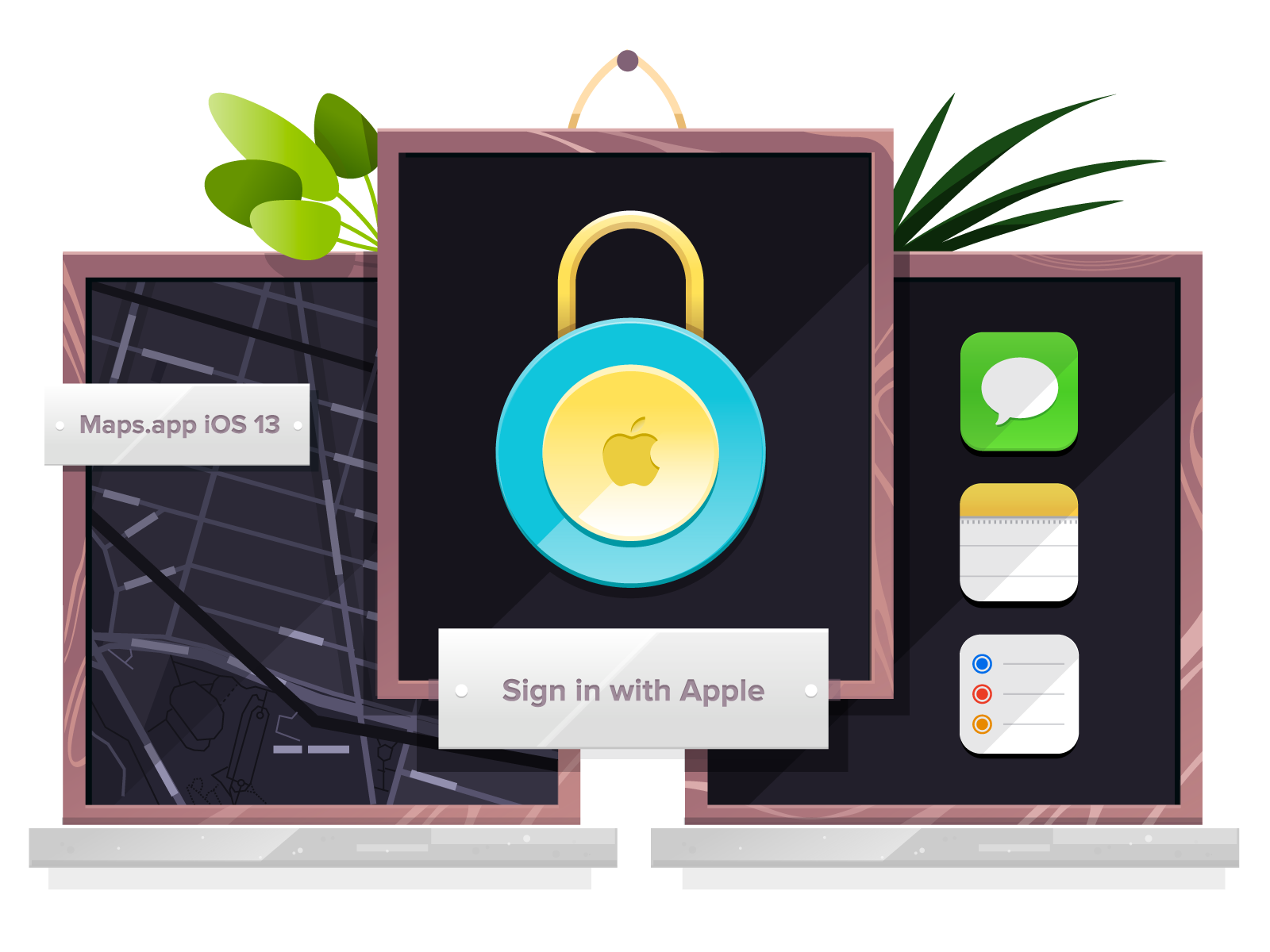
After Dark Mode had recently come to macOS, it is now also available in iOS 13. Users can decide to switch to the new, darker experience completely - or have it automatically turned on at sunset or at a specific time.
Additionally, Photos now intelligently curates your photo library and highlights your "best" images, using on-device machine learning.
Possibly the most interesting news, however, could be the introduction of "Sign In with Apple": like Facebook and Google, Apple now offers its own sign-in service that allows users to register for and log into services and apps via their existing Apple ID.

On iOS 14, apps now have to share the space on the home screen with widgets. This means that widgets now play a more prominent role, which is why they gained more intelligence and configuration options in iOS 14.
Also, the Messages app has received some exciting new features: you can pin conversations, use inline replies, and mention other people in your messages.
Among the host of other new features is also an all-new Translations app which is also directly integrated with Safari (allowing you to translate websites while you surf).
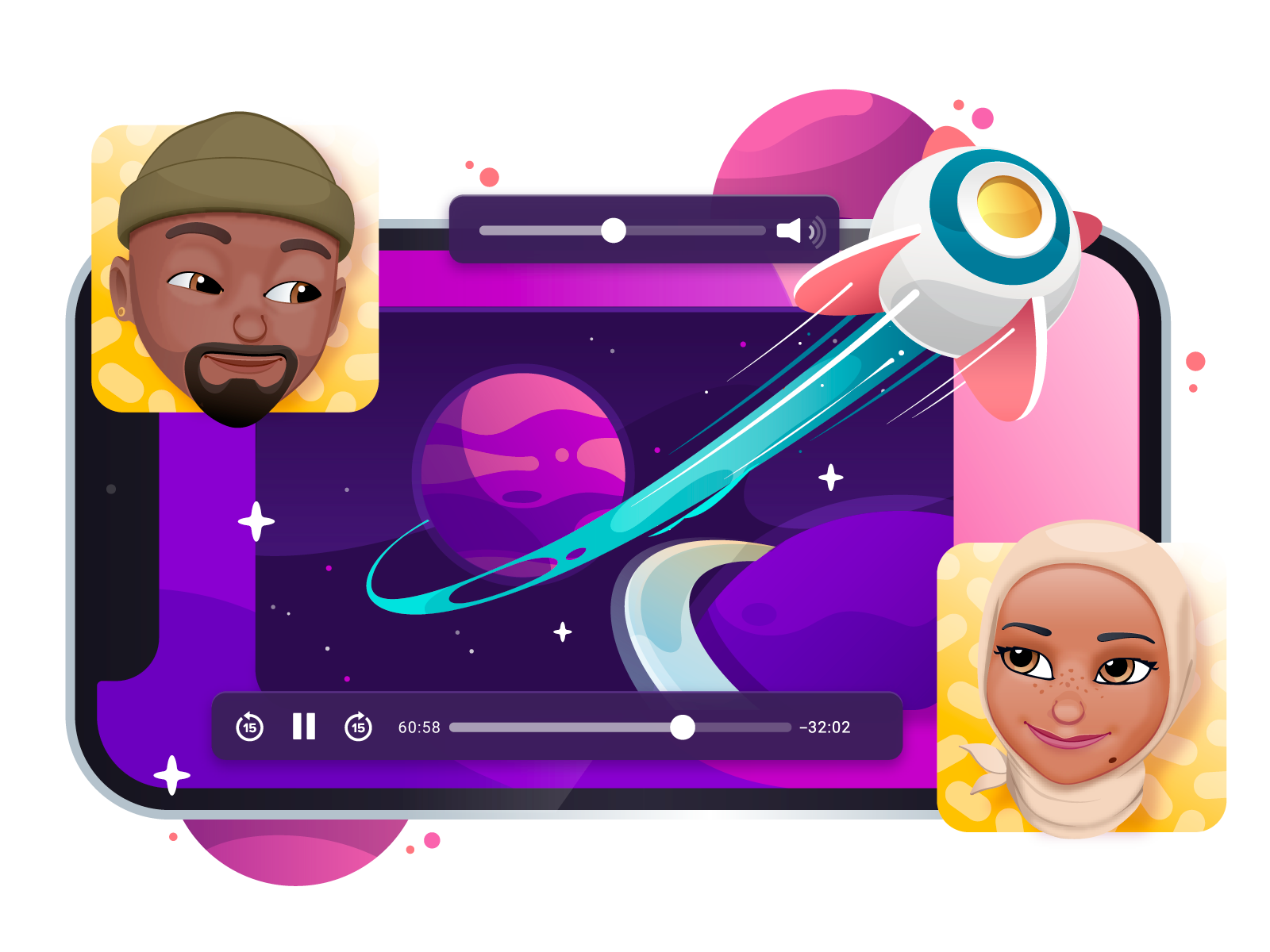
Especially during a worldwide pandemic, staying in touch and connecting with others has been more important than ever. iOS 15 comes with a range of new features that help users do exactly that.
With SharePlay, you can now watch a movie together, listen to music together or simply share your screen inside FaceTime. Messages now lets you share content more easily while new Memojis help to express yourself.
All this should not come at the expense of your privacy. That’s why Apple also introduced a range of privacy features with iOS 15 - from App Privacy Report to Mail Privacy Protection. Apple gives its users more control over what they choose to share.

iOS 16 introduced a revamped Lock Screen, bringing new font styles, color choices, and widget support — all tightly integrated with Focus Mode.
Communication is always a big priority and this update also reflects this. Messages can now be edited, unsent, and marked as unread. FaceTime has Handoff support and can display real-time Live Captions.
Live Text, introduced in iOS 15, now works in videos, allowing operations such as copy, paste, translate, and lookup.
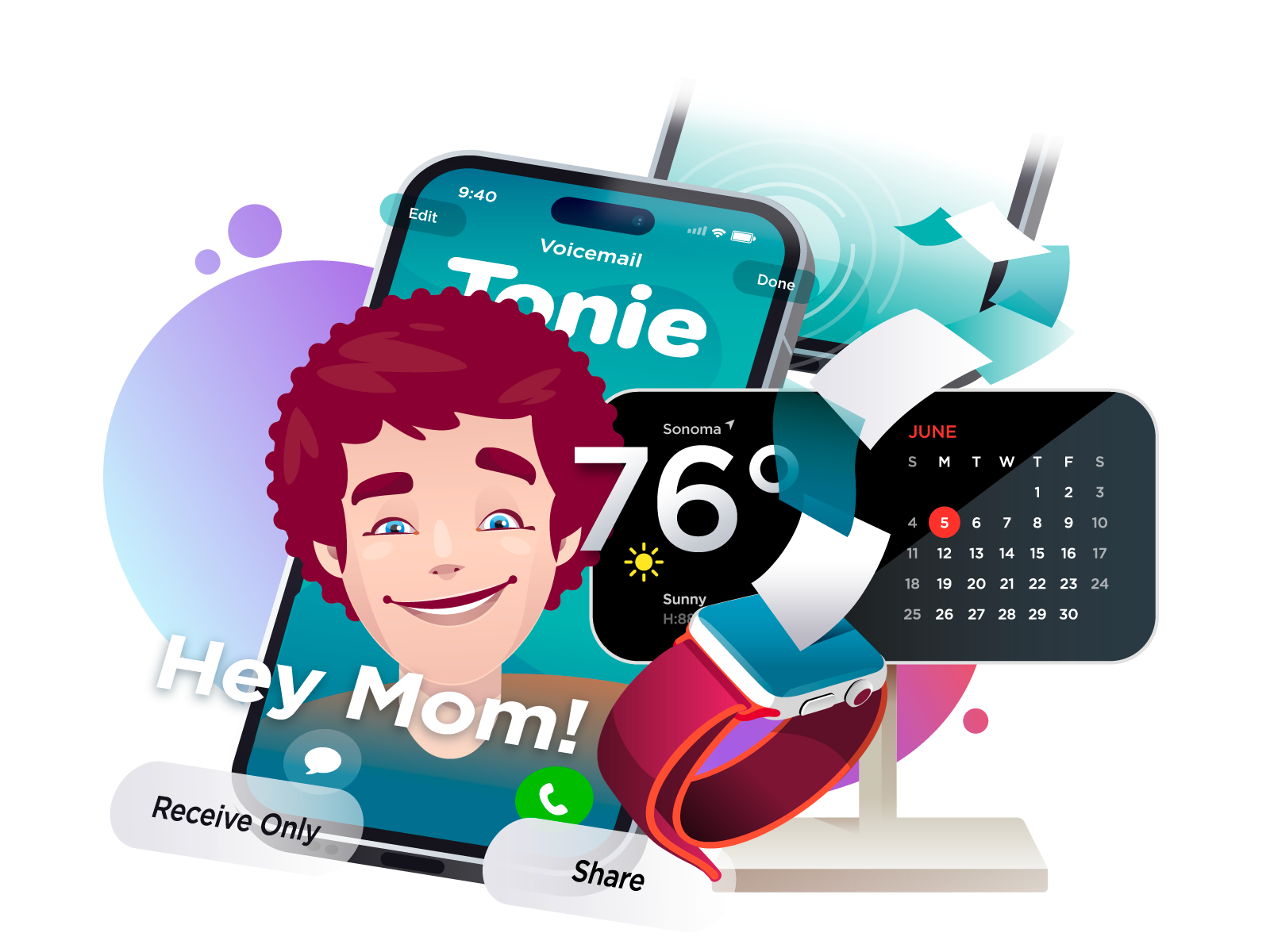
iOS 17 introduces a redesigned Phone app with a new "Contact Posters" feature that allows you to customize how your profile appears when you interact with other iPhone users. When your iPhone is not in use, placing it horizontally on a charger will activate StandBy mode, which displays important information in a full-screen format for easy viewing.
The Live Voicemail feature provides a real-time transcription of messages on the Lock Screen while the person is speaking. In FaceTime, if you miss a call, the person on the other end can choose to record a video or leave an audio message for you.
With the new NameDrop feature, you can conveniently exchange contact information by simply bringing your iPhone close to another iPhone (or Apple Watch). You can also transfer photos, videos, and files this way.
We help over 100,000 users in companies like Apple, Google, Amazon, Twitter, and Adobe to easily & productively work with the Git version control system.